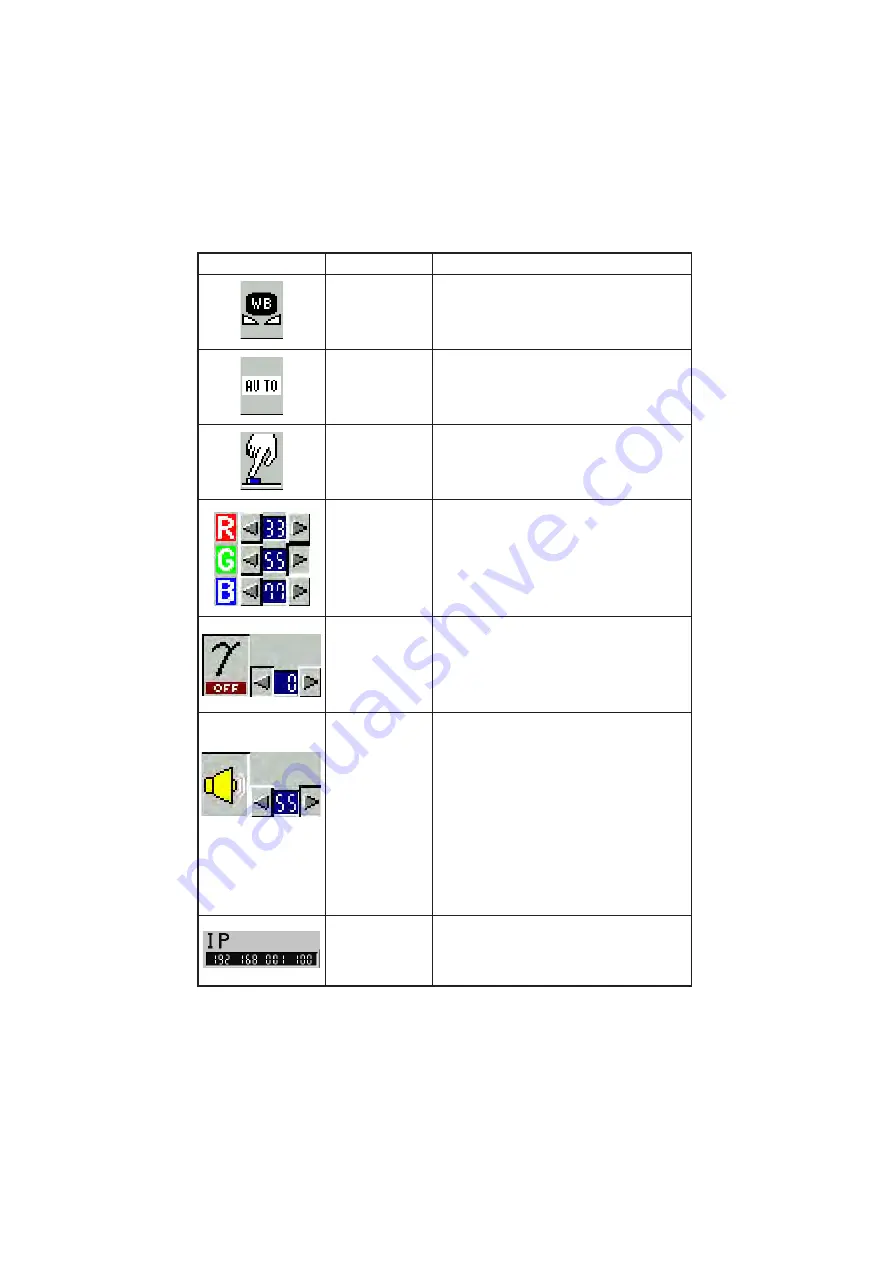
- 35 -
Icon
Name
White balance
To display the White Balance Adjustment menu.
When the left button of the mouse is clicked
again, the White Balance Adjustment menu is
closed.
Auto
To set the white balance in the AUTO FOLLOW
mode (initial setting).
One-push
To set the push-set white balance. When the left
button of the mouse is clicked, the white balance
for the then color temperature is fixed.
Manual
To set the white balance with <RED>, <GREEN>
and <BLUE>. Adjust the white balance by
clicking the left button of the mouse on the
direction buttons beside the volume bar.
<RED>
…
To adjust the red component (1-99).
<GREEN>
…
To adjust the green component (1-99).
<BLUE>
…
To adjust the blue component (1-99).
Volume adjustment
(0-63)
Volume adjustment (0-63) To adjust the audio
volume from the microphone terminal.
When the Presenter is turned ON, the volume
adjustment remains at the previously saved settings.
When the left button of the mouse is clicked on
this icon, the volume bar is displayed. Adjust the
audio volume by clicking the left button of the
mouse on the direction buttons beside the volume
bar. When the left button of the mouse is clicked
on the icon of the volume adjustment again, the
volume bar is closed. The factory setting is
“
50.
”
Gamma adjustment
(0-7)
To switch the gamma setting value (0(1.0) /
1(0.9) / 2(0.8) / 3(0.7) / 4(0.6) / 5(0.5) / 6(0.4) /
7 (0.3)). When the Presenter is turned ON, the
gamma setting value remains at the previously
saved settings. The factory setting is
“
4 (0.6).
”
Function
IP address
To display the IP address.
When the left button of the mouse is clicked on
this icon, the IP address of the Presenter is
displayed.
















































