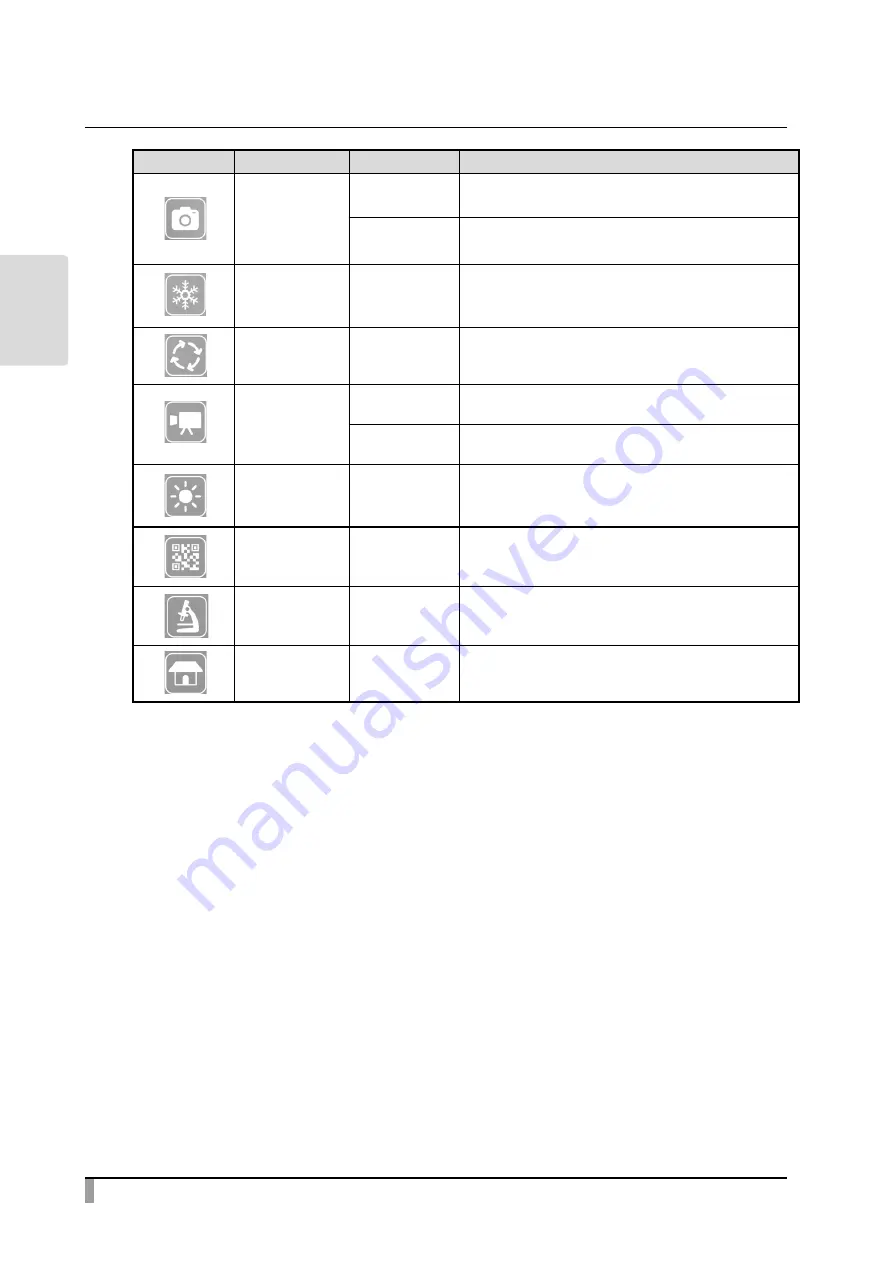
20
BASIC
OPERA
TIONS
Icon
Main menu
Sub menu
Function
Capture
-
To capture the camera image and save it as a still
image.
○ (Long press) To select the destination media
Freeze ※ 1
-
To pause or restart the camera image.
※ Pressing this icon long will perform the
keystone correction.
Image rotation
-
To rotate the image being displayed
(0°/ 90°/ 180°/ 270°)
Record
-
To record a video to the specified media.
○ (Long press) To select the destination media.
Brightness ※ 1
-
To display the Brightness adjustment menu.
The brightness can be adjusted by moving the
Brightness adjustment slider.
QR code reader
※ 1
-
To enter the QR code reader mode.
Microscope
※ 1
-
Use this mode when you use the product with a
microscope.
Home
-
To display the Home screen.
※ 1 The Freeze icon, Brightness icon, QR code reader icon and Microscope icon
will only be displayed in the Document camera screen.
Summary of Contents for L-12W
Page 9: ...viii...
















































