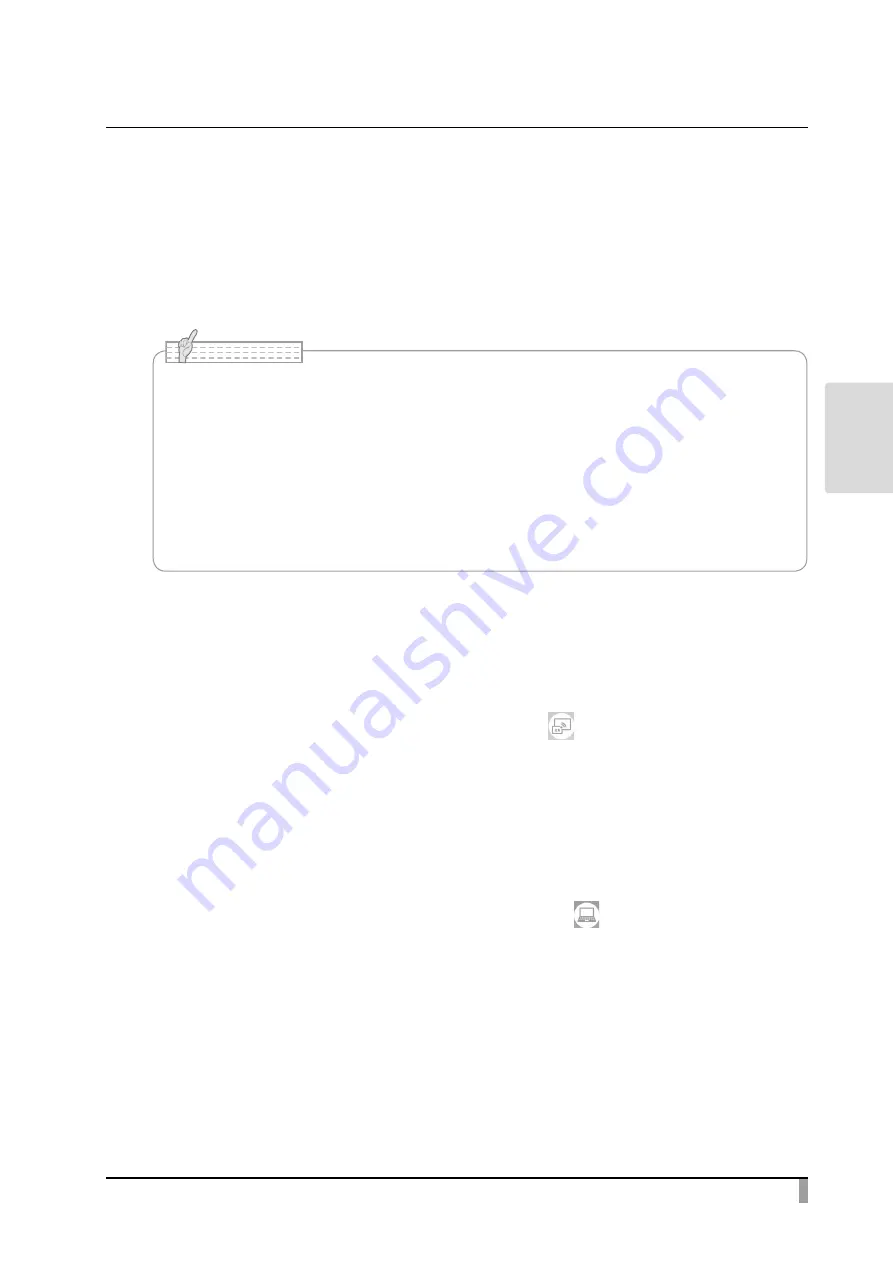
57
ADV
ANCED
OPERA
TIONS
To finish mirroring, press the Miracast icon again.
When the Connection device selection setting is completed, the product will
connect to the device automatically.
※ In case the connection device is not found during the search, the product will
continue the automatic connection process until the device is found, while
displaying the camera image.
• When the Miracast icon is pressed before the connection device is selected, the Connection
device select screen will be displayed automatically. Then after the connection device is
selected, the product will search and connect to the device automatically and return to the
Miracast image display.
• If no connection device is found after the Miracast icon is pressed, an error will occur and
the Connection device select screen will be displayed.
Then after the connection device is selected, the product will search again and connect to
the device automatically and return to the Miracast image display.
N o t e
■ Miracast input
The screen of the Miracast supporting device can be displayed on the screen of
the product. (Mirroring)
① Display the Home screen and select Miracast [ ].
② Select the icon of the device to connect.
③ Select the product from the menu of the connected Miracast device after the
Connection device search screen is displayed.
④ The image of the connected Miracast device will be displayed on the screen of
the product once the connection is successfully established.
To finish Mirroring, press the External input button [ ] of the product.
Summary of Contents for L-12W
Page 9: ...viii...
















































