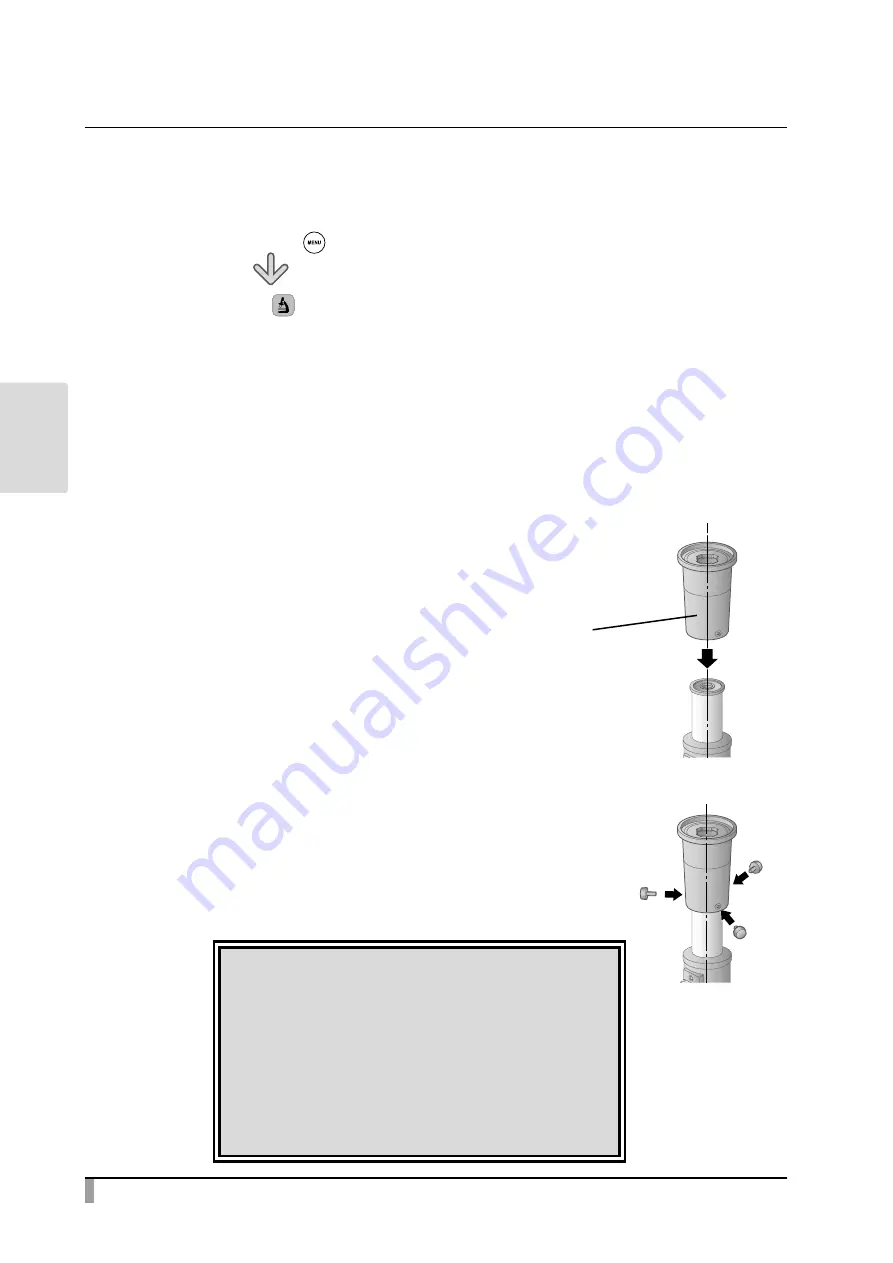
66
ADV
ANCED
OPERA
TIONS
Procedure
①
Change the setting of the product for using a microscope.
Press the [ ] button.
Press [ ].
②
Set the microscope.
Place a subject you want to view, such as a prepared slide, on the
microscope and then look into the microscope to adjust the focus and
brightness.
③
Attach the microscope attachment lens.
・ Attach the microscope attachment lens to
the eyepiece.
・ Match the centers of the microscope
attachment lens and eyepiece, and use the
three screws to evenly tighten the lenses
against each other.
Caution
If the screws are screwed too tightly, the
eyepiece or tube may be damaged. The screws
may leave scratches where they come in contact
with the microscope. Taping the microscope
before attaching the microscope attachment
lens may alleviate this problem.
Set the microscope attachment lens
Summary of Contents for L-12W
Page 9: ...viii...












































