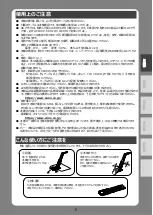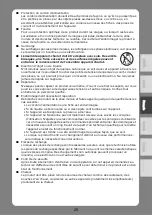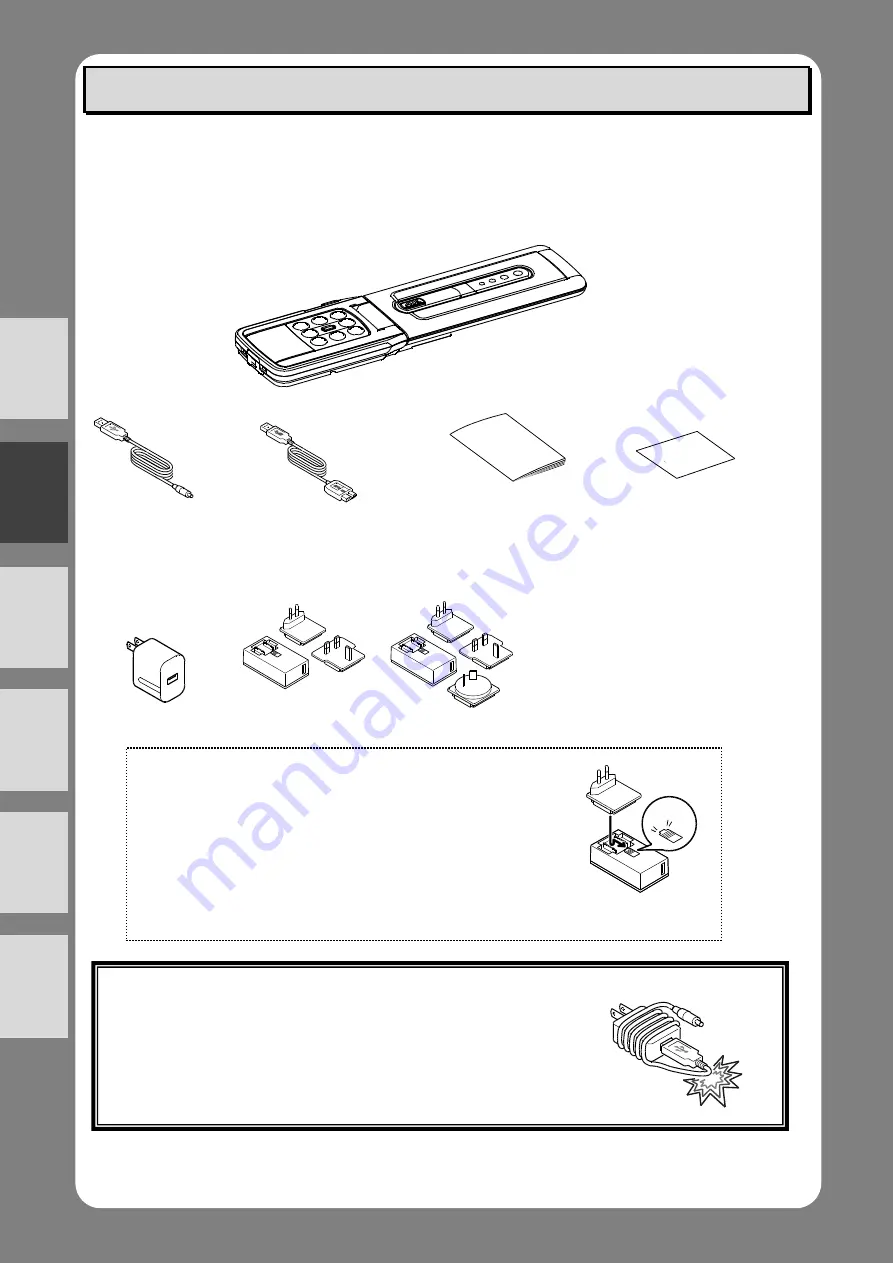
18
日
本
語
Eng
lis
h
F
rançai
s
Deuts
ch
Es
paño
l
ة
يب
رع
لا
■
PREPARATION
①PACKAGE CONTENTS
The items below are included with this product. If any item is missing, contact the dealer
from whom you purchased this product.
DC
power cord
USB3.0 cable
Quick Start Guide
(This manual)
Warranty Card
(For Japan/ North
America only)
AC adapter
CAUTION
・Do not wrap the power cable tightly around the AC
adapter while the power cable is connected to the AC
adapter. The cable could be damaged (disconnected)
or the inside of the cable could be exposed and result
in an accident.
MX-P
(For Japan/ North
America only)
(For Europe only)
(For Australia only)
●Only Europe and Australia
Press and slide the plug into the groove of the AC adapter
as shown in the drawing.
※Slide it until it clicks.
※Choose the correct plug accordingto the outlet.
When removing the plug from the AC adapter, slide and pull
the plug in the opposite direction while pressing the lock button.
Click!
Summary of Contents for MX-P
Page 2: ...2 English Fran ais Deutsch Espa ol OFF OFF...
Page 3: ...3 English Fran ais Deutsch Espa ol AC AC LED LED LED LED OFF OFF...
Page 4: ...4 English Fran ais Deutsch Espa ol...
Page 7: ...7 English Fran ais Deutsch Espa ol DC USB3 0 AC AC MX P AC AC...
Page 8: ...8 English Fran ais Deutsch Espa ol 2 4 2 3 90 90 120 180...
Page 10: ...10 English Fran ais Deutsch Espa ol 16 ZOOM IN 180 ON OFF ON OFF ZOOM IN ZOOM OUT AF...
Page 57: ......
Page 60: ...64 English Fran ais Deutsch Espa ol 10 150 LED LED...
Page 62: ...62 English Fran ais Deutsch Espa ol 2 1 2 3 4 MX P 90 90 120 180 1 2 3...
Page 63: ...61 English Fran ais Deutsch Espa ol 1 3 0 MX P...
Page 66: ...58 English Fran ais Deutsch Espa ol SA 1966 SA 1965 WEEE...