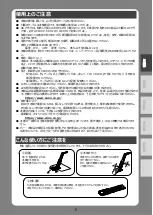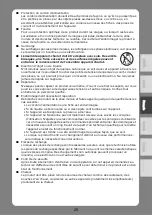19
日
本
語
Eng
lis
h
F
rançai
s
Deuts
ch
日
本
語
Eng
lis
h
F
rançai
s
Deuts
ch
Es
paño
l
ة
يب
رع
لا
②SETTING UP
STEP1.Raise the body while holding the operating panel.
STEP2.Raise the arm as indicated by an arrow.
STEP3.Raise the camera head. Set it horizontally.
STEP4. Rotate the camera head according to the shooting direction.
CAUTION
・Be careful not to pinch your fingers when moving the arm.
・Do not hold the arm or camera head when carrying the MX-P.
・Be careful not to give an impact to the camera head.
CAUTION
This product uses static electricity sensitive components.
In order to avoid malfunction from static electricity, hold the edge of the
camera head to rotate the camera head.
Do not touch the rotating part.
STEP4
STEP1
STEP2
STEP3
Operating
panel
Camera head
Arm
Rotating part
90°
90°
120°
180°
Summary of Contents for MX-P
Page 2: ...2 English Fran ais Deutsch Espa ol OFF OFF...
Page 3: ...3 English Fran ais Deutsch Espa ol AC AC LED LED LED LED OFF OFF...
Page 4: ...4 English Fran ais Deutsch Espa ol...
Page 7: ...7 English Fran ais Deutsch Espa ol DC USB3 0 AC AC MX P AC AC...
Page 8: ...8 English Fran ais Deutsch Espa ol 2 4 2 3 90 90 120 180...
Page 10: ...10 English Fran ais Deutsch Espa ol 16 ZOOM IN 180 ON OFF ON OFF ZOOM IN ZOOM OUT AF...
Page 57: ......
Page 60: ...64 English Fran ais Deutsch Espa ol 10 150 LED LED...
Page 62: ...62 English Fran ais Deutsch Espa ol 2 1 2 3 4 MX P 90 90 120 180 1 2 3...
Page 63: ...61 English Fran ais Deutsch Espa ol 1 3 0 MX P...
Page 66: ...58 English Fran ais Deutsch Espa ol SA 1966 SA 1965 WEEE...