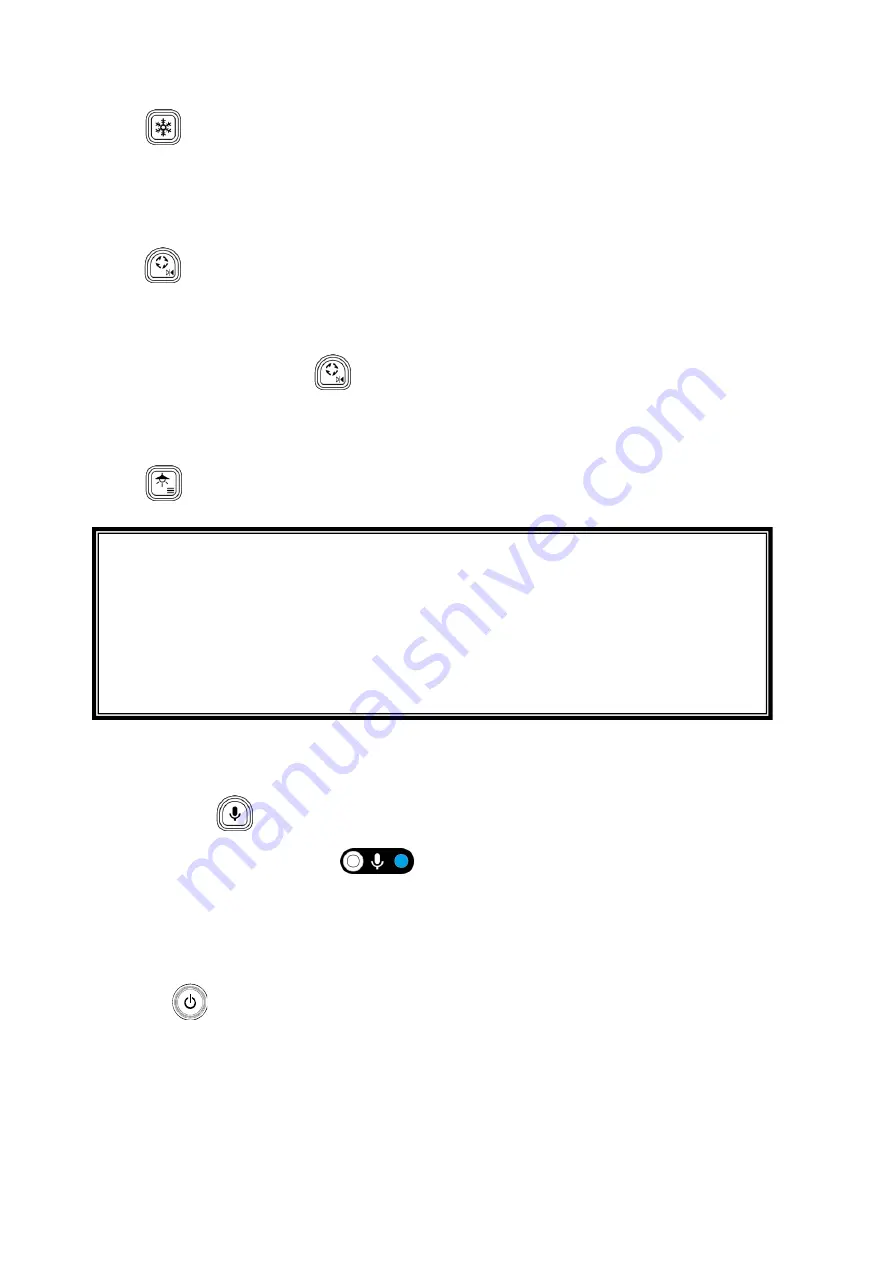
23
◆
PAUSING THE IMAGE
Press [ ] on the operating panel to pause the camera image.
Press the button again to restart.
※
The Status LED flashes yellow.
◆
ROTATING THE IMAGE
Press [ ] on the operating panel to rotate the image by 180°.
◆
MIRROR INVERT THE IMAGE
Long Press (about 3 seconds) [ ] on the operating panel to flipped horizontally the image.
◆
TURNING ON/OFF THE LED LIGHTING
Press [ ] on the operating panel to turn on or off the LED lighting.
◆
TURNING ON/OFF THE AUDIO OUTPUT
By pressing the [
] button on the operating panel, you can turn on or off the audio output when
the image is output to the computer via USB and SD card video recording audio.
The Audio status LED turns blue [ ] when the audio output is on.
※
There is no audio output to the HDMI output.
◆
SETTING THE CAMERA TO STANDBY STATUS
(ONLY AVAILABLE WHEN USING DC POWER CORD)
Press the [ ] button on the operating panel to enter the standby status.
In the standby status, no image will be output from the HDMI OUT or RGB OUT.
※
The image will be output regardless of the Power button status (ON/OFF) when the product is
connected to a computer via UVC.
CAUTION
• To take shots of people, turn the LED lighting OFF.
• Make sure that the light from the LED lighting does not shine directly into your eyes.
• This product is equipped with a high-brightness LED. You can safely use it to light up
the object. The brightness will gradually decrease with long-term use. This is not a
malfunction but a characteristic of the LED.
• Do not touch the LED lighting while it is on as it may become very hot.














































