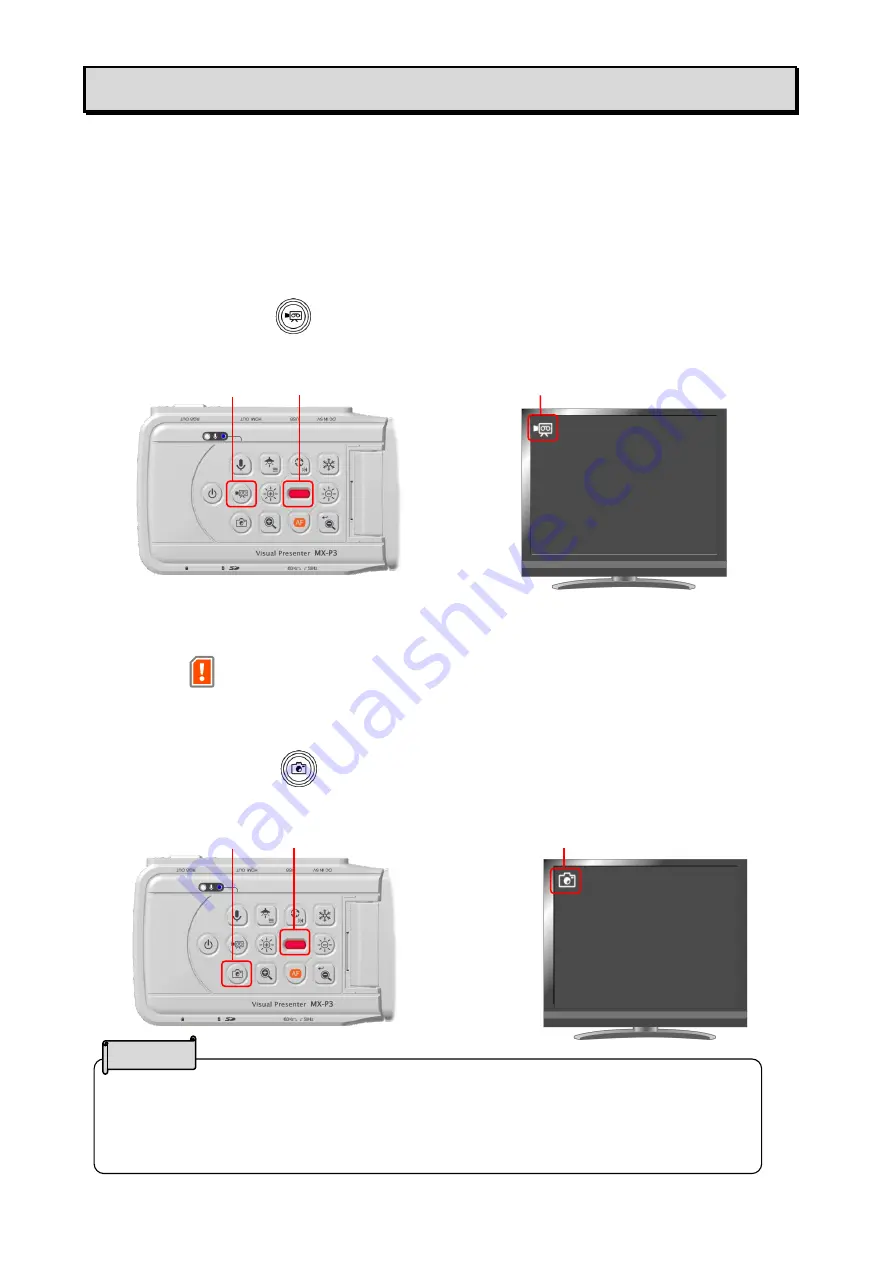
24
About SD card
・
SDXC card cannot be used with the product.
・
Format the SD card with the product before using it.
・
Use an SD card of 32GB or less and class 10 or higher.
➎
RECORDING CAMERA IMAGES
You can record camera images to an SD card as a still image or as a video.
Insert an SD card (SD/SDHC, commercially available) into the SD card slot before recording.
※
Recording is not possible without inserting an SD card.
・
Video recording: H.264
・
Still image recording: JPEG
◆
VIDEO RECORDING
Press the Record button [ ] on the operating panel to start video recording to an SD card. Press
the Record button again to stop video recording
Start video recording
Status LED flashes red
Icon for video recording
~
During recording
~
~
During recording
~
※
Video recording is not possible when outputting images to a computer via the USB cable.
(An icon [ ] appears on the top left of the screen, indicating that recording is not possible.)
Use the viewer software to record the image.
◆
STILL IMAGE RECORDING
Press the Capture button [ ] on the operating panel to save a still image to an SD card.
※
The Status LED flashes red for a short time and an icon appears on the top left of the screen.
Save a still image
Status LED flashes red
Icon for still image recording
NOTE












































