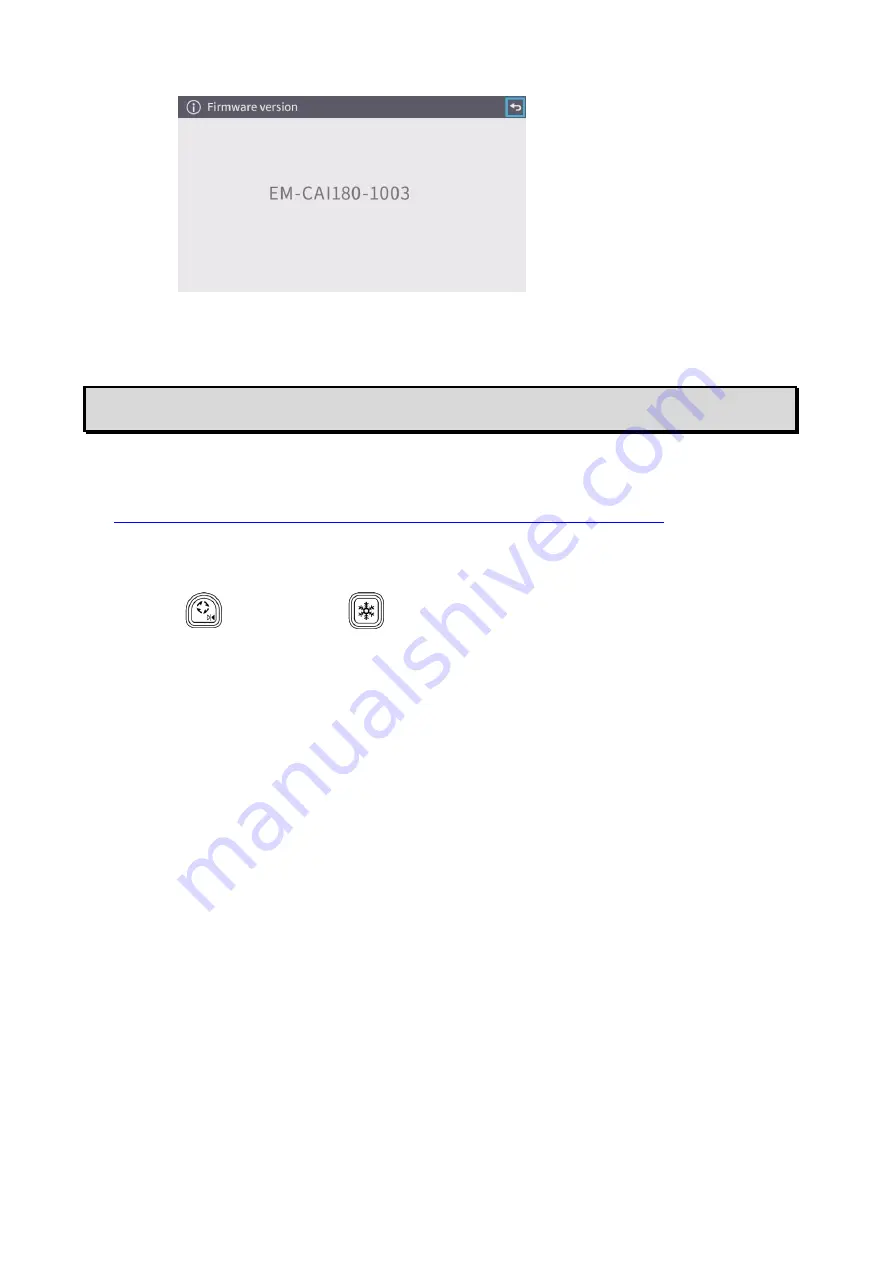
28
7. FW version
To display the version of the firmware of the product.
➐
FW UPDATE PROCEDURE
1
.
Download the FW from the following website and save the FW (*fex ) to the SD card.
(Save it to the top level of the SD card, no other files, etc.
)
https://www.elmoeurope.com/index.php/en/download-service/firmware-updates
2
.
Insert the SD card into MX-P3.
3
.
Connect the AC adapter and confirming that the status LED is lit in red,
press t
[
]
button and
[
]
button at the same time.
4
.
The Status LED turns purple.
5
.
The FW update will begin. The product will automatically restart in 1 minute.
6
.
The Status LED turns red.
7
.
The FW update is complete.









































