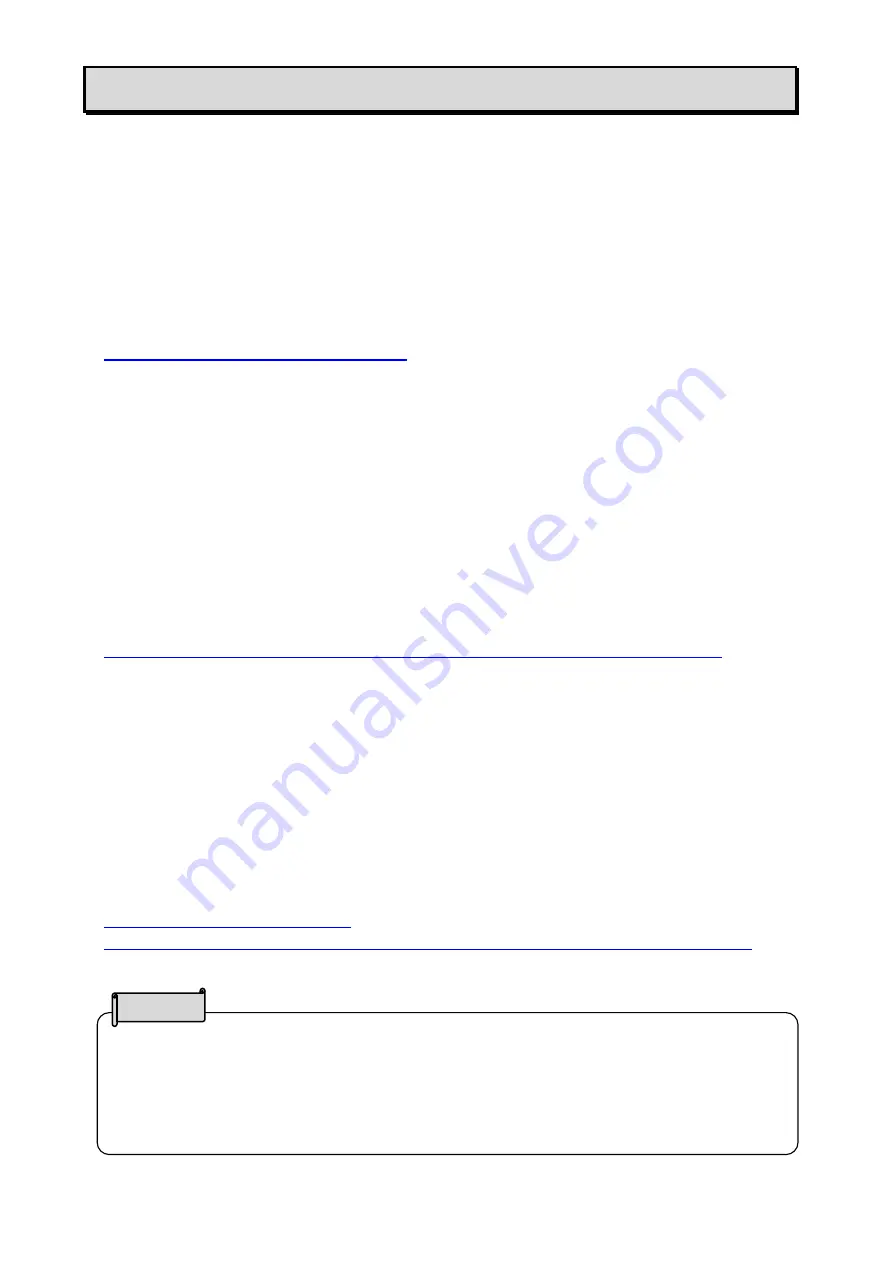
29
• If your computer does not meet the recommended requirements or depending on the
performance of your computer, the recording frame rate may be decreased.
• Depending on the computer’s USB environment or the peripheral equipment, image transfer
may be disrupted.
• We do not guarantee the operation of all types of devices with the product.
➑
ABOUT VIEWER SOFTWARE
●Image Mate +C
The following operations can be performed by accessing the WEB app “Image Mate +C” on the
internet after connecting the product to a computer via the USB cable:
・
Saving videos and still images to a computer
・
Drawing on the image
・
Operating the product from a computer (such as zoom, freeze and image rotation)
For details about how to access the “Image Mate +C” and other information, visit the following
website.
https://www.elmousa.com/imagematecloud/
●Image Mate 4
(
Ver.4.02 Or later
)
The following operations can be performed by connecting the product to a computer with Image
Mate 4 installed via the USB cable:
・
Saving videos and still images to a computer
・
Operating the product from a computer, etc.
※
If Image Mate 4 is already installed in your computer, update the version of Image Mate 4.
※
You can view the camera image with a commercially available software. With Image Mate 4, you
can also use other functions such as zoom and freeze.
For details of the control software Image Mate4 and its instruction manual, visit the following
website.
https://www.elmoeurope.com/index.php/en/products/software-choice/elmo-image-mate-4
●EIT
(
Win:Ver.3.17 Or later
、
Mac:Ver.3.13 Or later
)
The following operations can be performed by connecting the product to a computer with our
touchscreen electronic blackboard
software “EIT (ELMO Interactive Toolbox)” installed via the USB
cable and by connecting the computer to a large monitor or tablet computer:
・
Operating the product or enlarging the computer screen
・
Drawing on the image
・
Saving videos and still images to a computer
For details of the EIT (ELMO Interactive Toolbox), visit the following website.
https://www.elmousa.com/software/
https://www.elmoeurope.com/index.php/en/products/software-choice/elmo-interactive-toolbox
NOTE








































