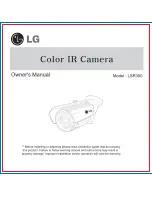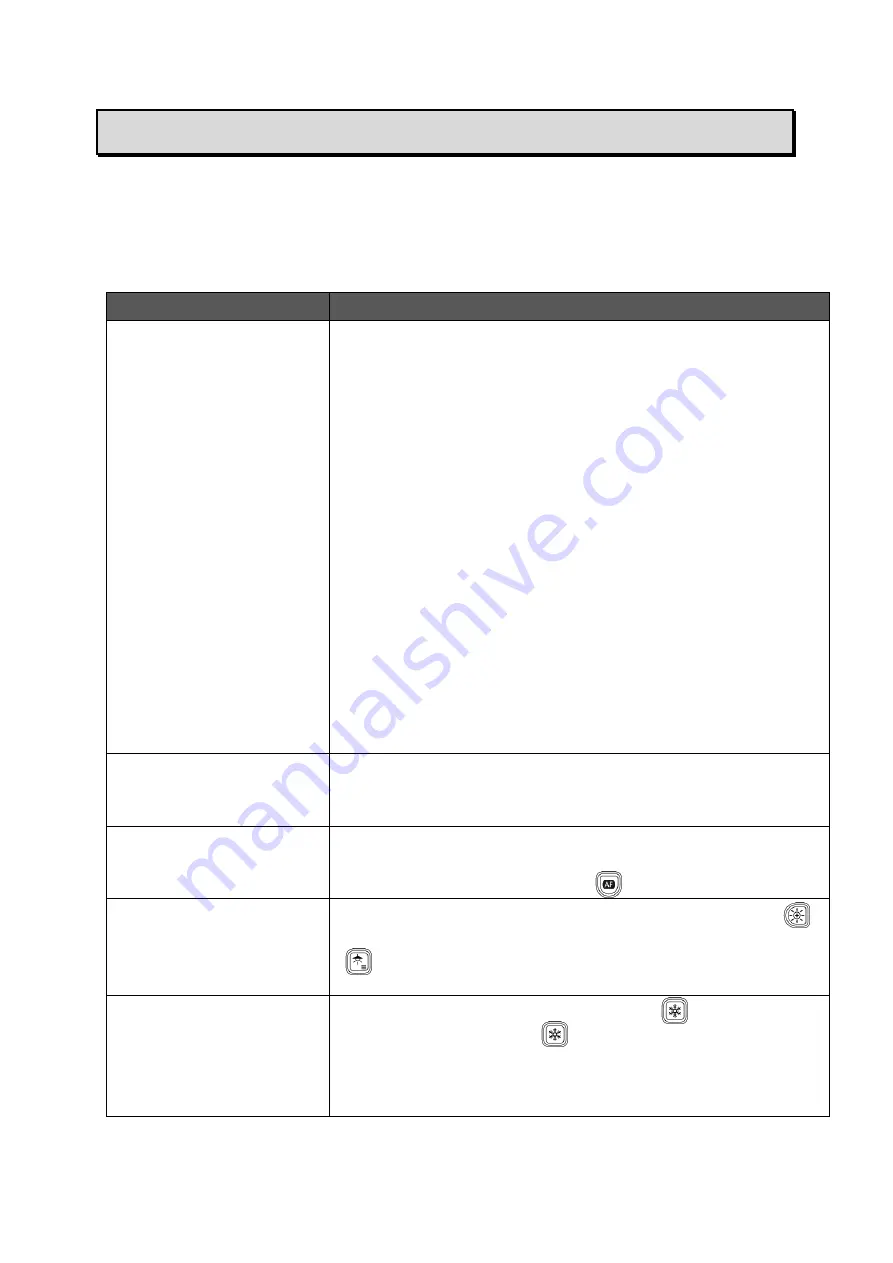
31
➒
TROUBLE SHOOTING
◆
SYMPTOMS AND POSSIBLE CAUSES/REMEDIES
Check the following items. If any abnormality is found, consult the dealer from whom you
purchased this product or our nearest branch/office.
Symptom
Possible cause/ remedy
No image is displayed.
・
The cable is not correctly connected.
・
The DC power cord is disconnected from the power supply socket
of the product.
・
The AC adapter is disconnected from the outlet.
・
The zoom is in the TELE position, displaying only the white or
black part of the document.
・
If you turn the power ON immediately after turning it OFF, the
product may not start. Wait for several seconds after turning the
power OFF, and then turn it back ON.
・
The USB cable is disconnected.
・
The output setting does not match the cable connected to the
unit. Set the correct output setting.
・
Reconnect the AC adapter and the power cord.
・
The monitor is not turned on.
・
The input source of the monitor is not set correctly.
・
The viewer software is not started correctly. Restart the software
and try to connect again.
・
The product is not selected in the setting of the viewer software.
The output image
(resolution) changes
automatically.
・
When the HDMI monitor is connected to the product, the output
image (resolution) is automatically changed based on information
from the connected monitor.
The image is out of focus.
・
The document (subject) is too close to the lens. Move the
document (subject) slightly away from the lens.
・
Press the One-push AF button [ ] on the operating panel.
The image is too dark.
・
The intensity of the lighting is insufficient. Press the button [ ]
on the operating panel to adjust the brightness. Or press the button
[ ] to turn on the LED lighting.
The image does not move.
・
Camera image is paused by pressing the [ ] button on the
operating panel. Press the [ ] button again to restart the image.
・
Camera image is paused by selecting Freeze function in the
viewer software. Check the software and release the freeze.
・
Reconnect all the cables.