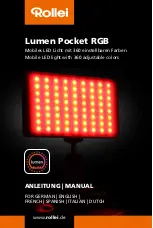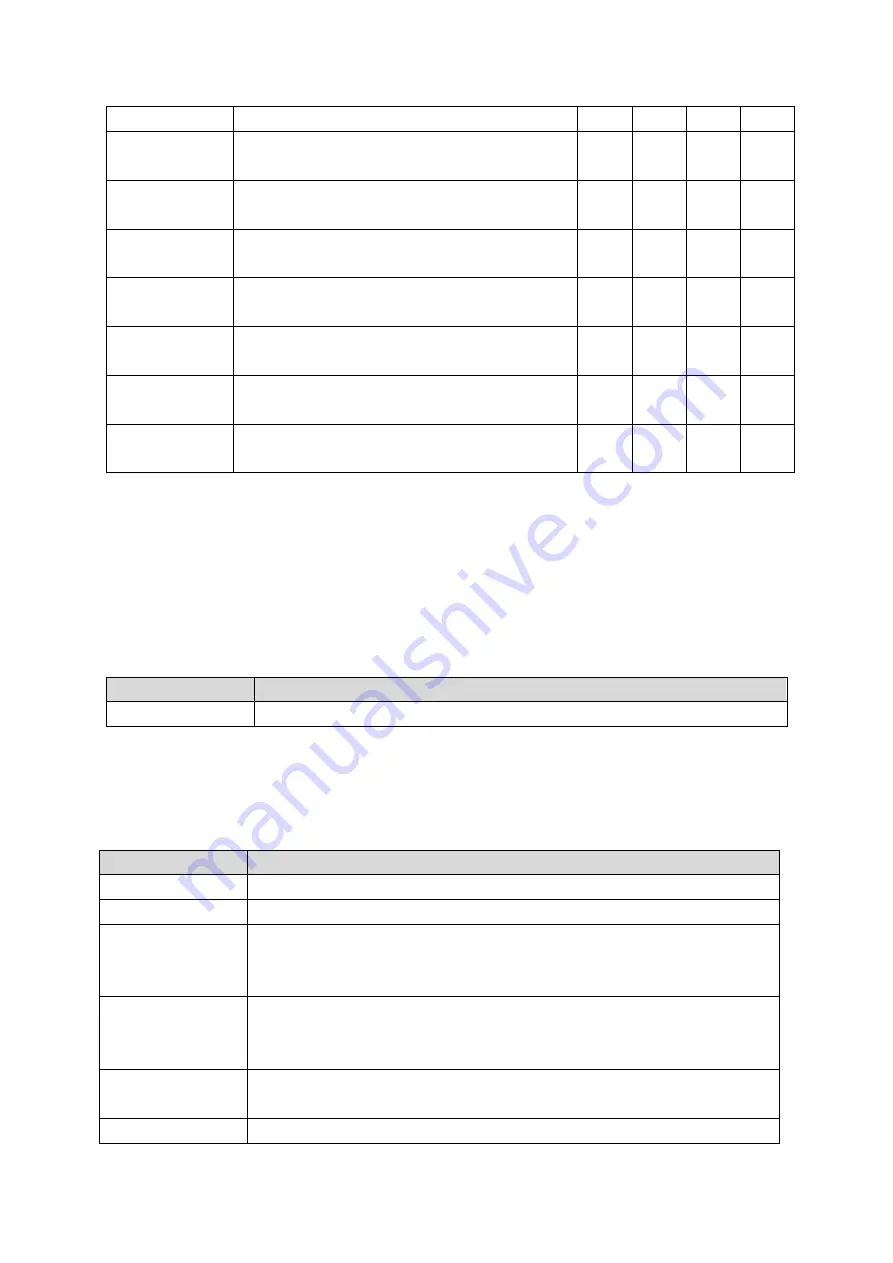
34
Resolution
Manual
-
-
✔
✔
Flicker
correction
60Hz / 50Hz (Default setting: 60Hz)
✔
-
✔
✔
Contrast
adjustment
Possible (Settable values: 0
~
20)
Default setting: 10
-
-
✔
✔
Hue adjustment
Possible (Settable values: -180
~
180)
Default setting: 0
-
-
✔
✔
Saturation
adjustment
Possible (Settable values: 0
~
31)
Default setting: 10
-
-
✔
✔
Sharpness
adjustment
Possible (Settable values: 1
~
15)
Default setting: 5
-
-
✔
✔
White balance
Auto/Manual (Settable values: 2000
~
8000)
Default setting: Auto 6500
-
-
✔
✔
Initialization
Possible
✔※
1
-
✔
✔
※
1
Initialization can be done either by using the Initialization menu or by connecting the product
to your computer via the USB cable while pressing the Lighting/MENU button and the
Freeze button at the same time.
(
The items that can be reset are: Brightness, Image rotation, Contrast, Hue, Saturation,
Sharpness, White balance, AF
)
◆
ILLUMINATION DEVICE
◆
OTHER SPECIFICATIONS
Item
Specifications
LED lighting
White LED
Item
Specifications
Recording
SD card 32GB or less, Class 10 or higher
USB
USB 2.0 compliant
Transfer speed
USB2.0 High Speed (480Mbps)
※
The actual transfer speed may vary depending on the performance of
your computer and the status of the USB bus.
Audio
Built-in microphone
Sensitivity: -36dB±3dB
Frequency: 100Hz
~
10KHz
Operating
temperature
0
℃
~
+40
℃
Humidity
30
%~
85
%
(No condensation
)