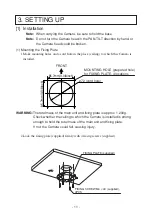- 17 -
• When
HOME
button is pressed, the Camera turns to the front (and the lens moves
to the WIDE end) according to the factory settings. The home position can be set
freely with the preset No. “0.” (Press
PRESET
button and then press
0
button.) After setting, when
0
button or
HOME
button is pressed, the home
position is called in. (Refer to P. 19)
• If the Camera direction is changed manually by mistake, press
RESET
button.
Then, the Camera remembers the last PAN/TILT position in memory.
5
16
4
4
2
16
[4] Lens operation
(1) Zoom operation
• The object is zoomed in (appears larger in the
screen) when
TELE
button of ZOOM is
pressed, or zoomed out (appears smaller in the
screen) when
WIDE
button of ZOOM is
pressed.
• When
TELE
button or
WIDE
button
is held down for over one second, the zoom
speed increases.
14
13
14
13
[3] PAN/TILT operation
• While watching the screen, press any of
(UP, DOWN, LEFT, RIGHT)
direction buttons for the desired direction in
which you want to watch the image.
• To change the direction minutely, jog the
direction button. To change the direction
largely, hold down the direction button.
• Two operation modes are available according
to the speed: AUTO mode changing the speed
according to the zoom position, and
MANUAL mode setting the speed manually.
(Refer to the settings in the OSD (On-Screen
Display) Menu screen on P.27)
15
5
16
2
4
15
14
13