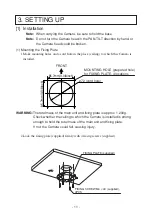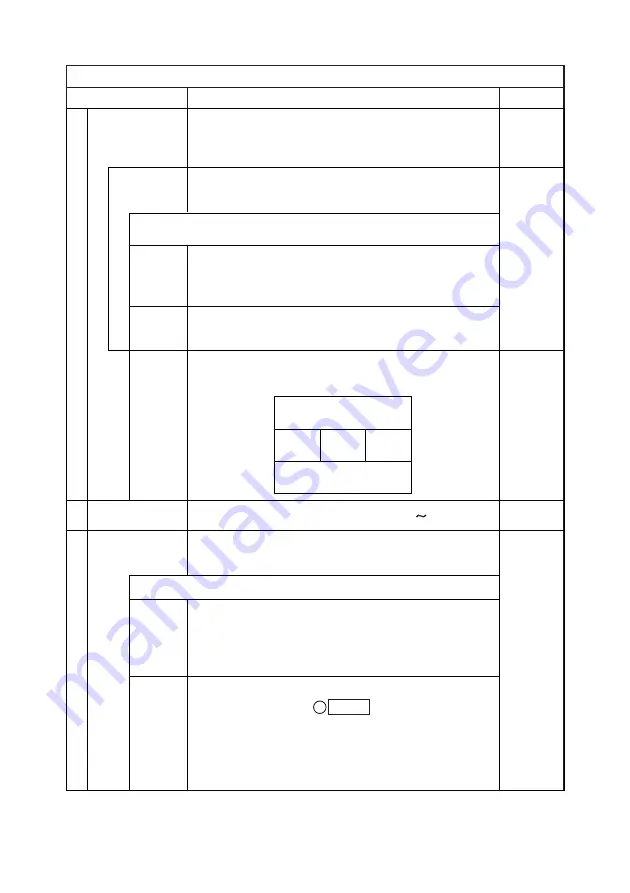
- 24 -
[ 3 ] CAMERA2
Name
Factory Settings
Function
To set the backlight compensation function to [ON/OFF].
When there is an intensive light in the background, this
function prevents the object from becoming dark.
1
2
BLC
OFF
±
0
To select the Backlight Compensation Setting mode
[AREA/HIST].
BLC MODE
AREA
About the Backlight Compensation Setting mode
AREA
To select the area [0 – 4] on the image where the
backlight compensation function works when [AREA] is
selected.
AREA
To select the detail compensation level [-5 10]
AP GAIN
3
ATW
To select the White Balance Setting mode [ATW, AWC,
INDOOR, OUTDOOR, FL-LIGHT, MWB].
WB
AREA0
AREA4 AREA2
AREA3
AREA1
4
To select the image area of the object that needs an
appropriate brightness and weighing according to the
selected area.
HIST
To make the dark (blackened) part of the image visible
regardless of the area.
To adjust the white balance by way of continuous,
automatic following.
(When the image is in a single color all over, the white
balance may not be adjusted correctly.)
About the White Balance Setting mode
ATW
To adjust the white balance by one-push of button.When
[AWC] is selected and HOME button is pressed, the
white balance is adjusted automatically in the then
screen status.
(This adjustment ends in seconds, and the adjusted
value is fixed.)
AWC
16