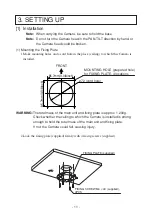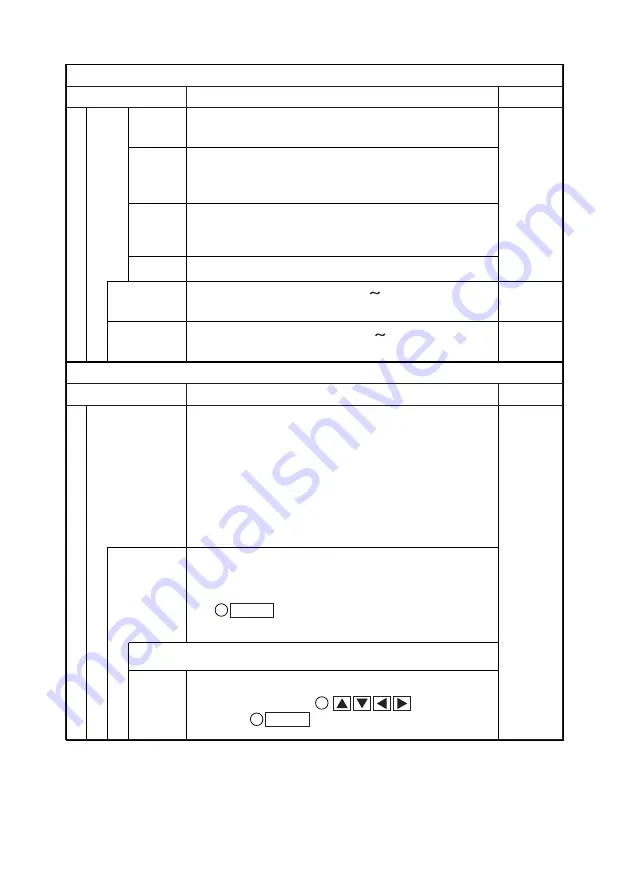
- 25 -
[ 3 ] CAMERA2
Name
Factory Settings
Function
[ 4 ] MASKING
Name
Factory Settings
Function
This function is selected when the Camera is used
indoors. The color temperature is assumed to be 3200K.
INDOOR
This function is selected when the Camera is used
outdoors. The color temperature is assumed to be
6300K.
OUTDOOR
This function is selected when the Camera is used under
the fluorescent illumination. The color temperature is
assumed to be 4200K.
FL-
LIGHT
To change the color tendency as desired.
MWB
To set the red color tendency [-30 +30] when [MWB] is
selected.
MWB-R
1
MASK
±
0
To set the blue color tendency [-30 +30] when [MWB] is
selected.
To select [ON/OFF] of the masking function.
When there is any part to be masked in the image to be
captured, this function masks such part.
(However, during the PAN-TILT-ZOOM operation, mask is
not displayed.)
After setting the area data, even if [OFF] is selected and
the mask display disappears, the area data will not be
cleared.
MWB-B
±
0
OFF
To select [ON/OFF] of the masking for 6 areas,
individually, when [ON] is selected in [MASK].
When the area to be set is selected from [AREA1 – 6]
and HOME button is pressed, the Detail Set window
for the selected area appears.
AREA1˜6
About the detail setting of [AREA1 – 6]
16
SIZE
To set the mask size, display the [SIZE] Set window,
move the size by using buttons, and
then press HOME button.
15
16