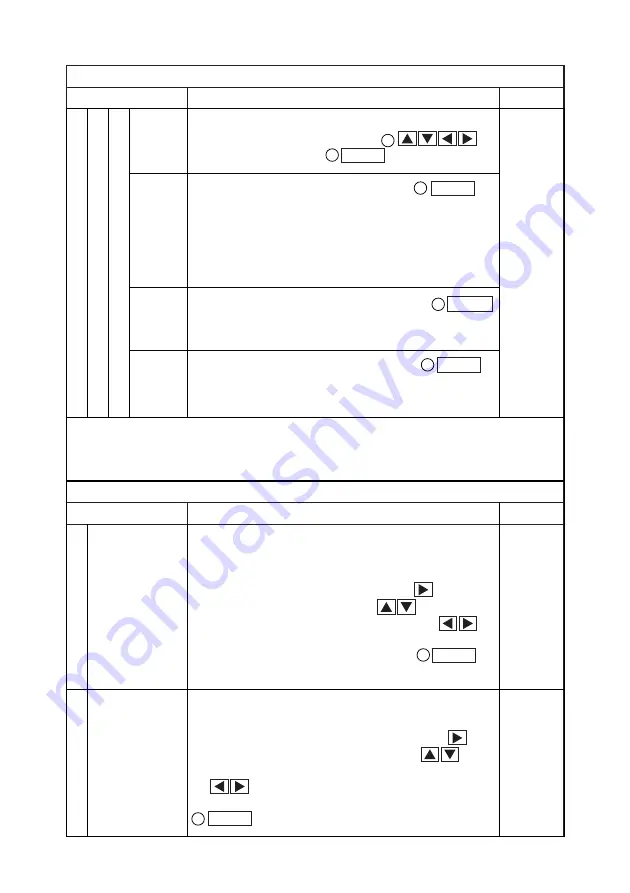
- 26 -
[ 4 ] MASKING
Name
Factory Settings
Function
[ 5 ] TITLE SET
Name
Factory Settings
Function
1
CAMERA
CAMERA
-1
When the cursor is moved to [SAVE] and HOME
button is pressed, the mask data (position, size) is saved
and enabled.
However, when the rotating angle of TILT is 45
°
– 135
°
(
±
45
°
from the beneath-facing status of the Camera), the
mask data cannot be saved.
SAVE
When the cursor is moved to [CANCEL] and HOME
button is pressed, the unsaved mask is disabled, and the
image returns to the status before the mask setting.
CANCEL
When the cursor is moved to [CLEAR] and HOME
button is pressed, the mask in display disappears, and
the image falls into the status without the mask setting.
[Note] The masking function is not complete since it may make a part to be masked visible
depending on the zoom position or Camera direction. Therefore, do not try to mask
any confidential information by using this function.
To register the Camera main unit name. This function is
convenient when multiple Cameras are used.
Move the cursor to [CAMERA] to make the cursor blink.
Go to the character to be set by using the button.
Change the character by using the buttons, and
move from character to character by using the
buttons. By setting the characters one by one, up to 10
characters can be set. After setting, press HOME
button for saving.
CLEAR
To register all preset position names selectively.
Move the cursor to [PRESET1 – 16] to make the cursor
blink. Go to the character to be set by using the
button. Change the character by using the
buttons, and move from character to character by using
the buttons. By setting the characters one by
one, up to 10 characters can be set. After setting, press
HOME button for saving.
2
PRESET1˜16
HOME
PRESET
-1˜16,
HOME
16
16
16
16
16
LOCATION To set the mask position, display the [LOCATION] Set
window, move the position by using
buttons, and then press HOME button.
16
15
















































