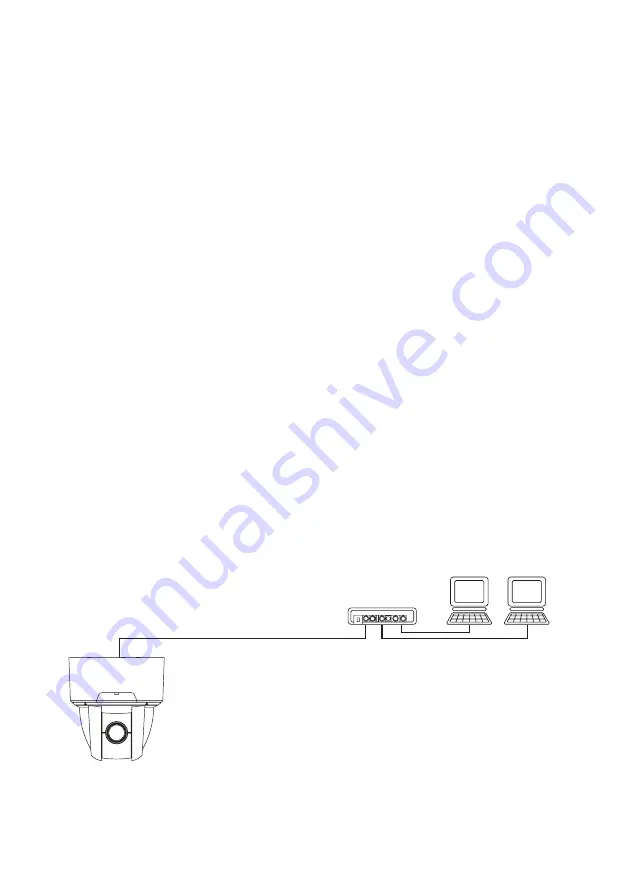
- 34 -
●
Preparations before connection
Before connection, determine an IP address and a subnet mask to be set in the Camera. For
the IP address and the subnet mask, contact the administrator of the network you intend to
use.
The network settings of the Camera made by the factory are as follows:
IP address:
192.168.1.10
Subnet mask: 255.255.255.0
Note:
If the address of the network you are going to use is not 192.168.1.0
or there is a host on the network whose IP address is 192.168.1.10,
you cannot connect the Camera to the network and make settings. In
this case, it is necessary to configure a network of 192.168.1.0
comprising the Camera and a host for setting it. Prepare a host with
an IP address of 192.168.1.X (X: 1 to 254 except 10) and a subnet
mask of 255.255.255.0, and connect the Camera to it.
●
Connection to the network
• Connection using a hub
Connect the Ethernet terminal (RJ-45) of the Camera and a port of the hub with each
other using an Ethernet straight cable (UTP category 5 or more) commercially available.
Do not use the MDI port of the hub.
Ethernet straight cable
Host
HUB
Host
.....
















































