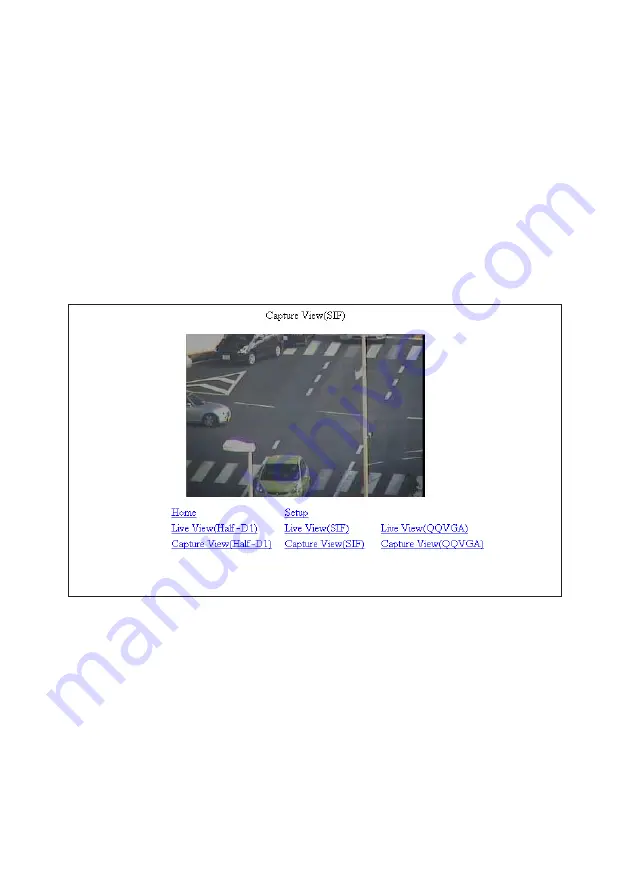
- 43 -
(4) Capture display
Snapshots can be obtained in the JPEG format.
On the main page, select the image size you want to obtain from [Capture View (Half-D1)],
[Capture View (SIF)], and [Capture View (QQVGA)].
The sizes of capture images are shown below.
• Half-D1 (704
×
240)
• SIF (352
×
240)
• QQVGA (160
×
120)
Note:
Half-D1 displays 704 x 240 images in the size of 704 x 480.
Example) Capture View (SIF) (352
×
240)
• How to save snapshots
1. Click the right mouse button on the image.
2. Select “Save Image As” from the menu.
3. The image to be saved appears. Set a location for saving and a file name, and click
on the [Save] button.
Note:
Half-D1 size images are saved in 704 x 240, meaning that they are
landscape. They can be viewed in the size of 704 x 480 on “Image
Viewer” that is installed together with “ELMO 1Channel Viewer.”
Note:
The procedure described above may depend on the browser.
















































