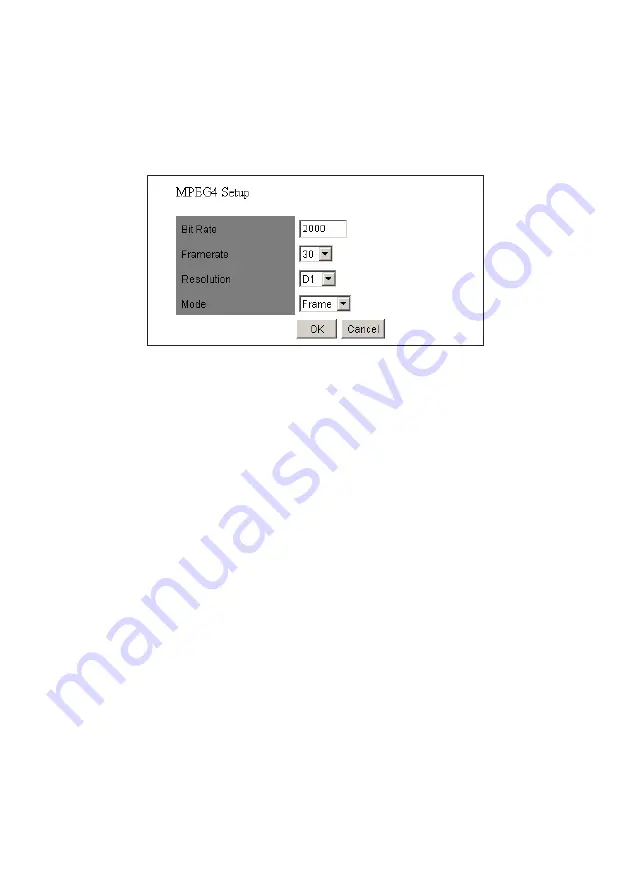
- 46 -
(7) MPEG4 Setup
Make settings for obtaining MPEG4 images.
Note
: By changing this setting, the Camera itself may be reset and become
incapable of distributing images for a while.
• Bit Rate ................................. Designate the upper limit to the data amount to limit the
data amount generated during communication or image
distribution (setting range: 64 to 2000 kbps).
• Framerate .............................. Designate the number of frames to be displayed per second
(setting range: 30, 15, 10, 5, and 1 frames/second).
Note
: Sound will not be received or transmitted when “1” is set at
Framerate.
• Resolution ............................. Designate the size of images to be displayed.
D1: 704
×
480
SIF: 352
×
240
• Mode ..................................... Set a delay for images according to the network
environment.
Frame ................................. Reduces the delay for images.
GOP.................................... Enables the Camera to deal with a poor-performance
network environment to some extent although the delay for
image is long.
















































