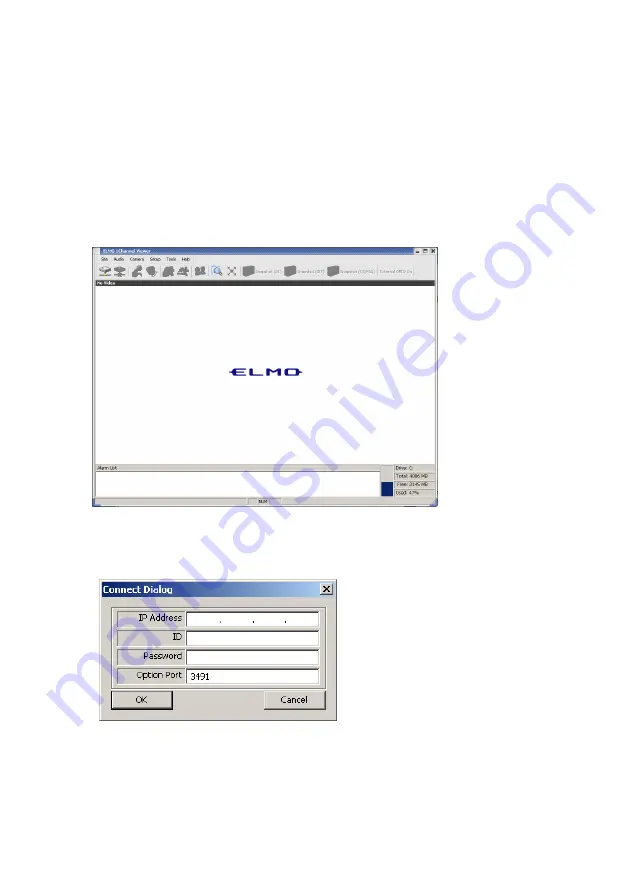
- 66 -
• At the second and subsequent startups
1. Once you run the Viewer program, the window for entering a login ID and a password
appears. Enter your registered login ID and password.
Note:
If you enter a wrong login ID or password three times, the program
will be exited.
2. Viewer’s main screen is displayed.
3. Select [Camera] – [Connect], and the Connect Dialog screen appears.
4. Enter the IP address, login name (ID), password, and connection port of the Camera you
want to connect, and click on the [OK] button. Viewer will be connected to the Camera,
and the screen will display an MPEG4 image and the PTZ Control Panel.
















































