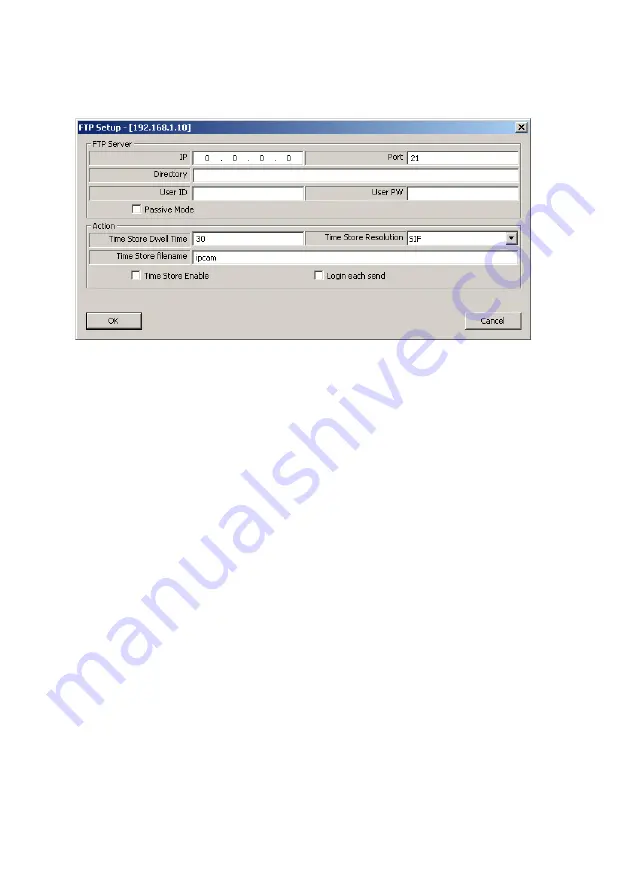
- 77 -
(11) FTP Setup
Make settings relating to connection.
• IP........................................... Designate the IP address of the server to which the FTP
will be transmitted.
• Port........................................ Designate the port number of the FTP server to which the
FTP will be transmitted. It is not generally necessary to
change the setting.
• Directory ............................... Designate a directory for saving an image file, or a
directory with a write authority for the designated account
name.
• User ID ................................. Designate an account name for connection to the FTP
server to which the FTP will be transmitted.
• User PW................................ Designate a password for the account name shown above.
• Passive Mode ........................ Designate whether to use passive mode or active mode for
transferring the FTP. Use passive mode when there are
restrictions on the ports because of a firewall, etc.
• Time Store Dwell Time ....... Set the interval at which images will be saved when Time
Store is valid (30 to 180 seconds).
• Time Store Resolution .......... Designate the size of images to be saved.
Half-D1: 704
×
240
SIF: 352
×
240
QQVGA: 160
×
120
















































