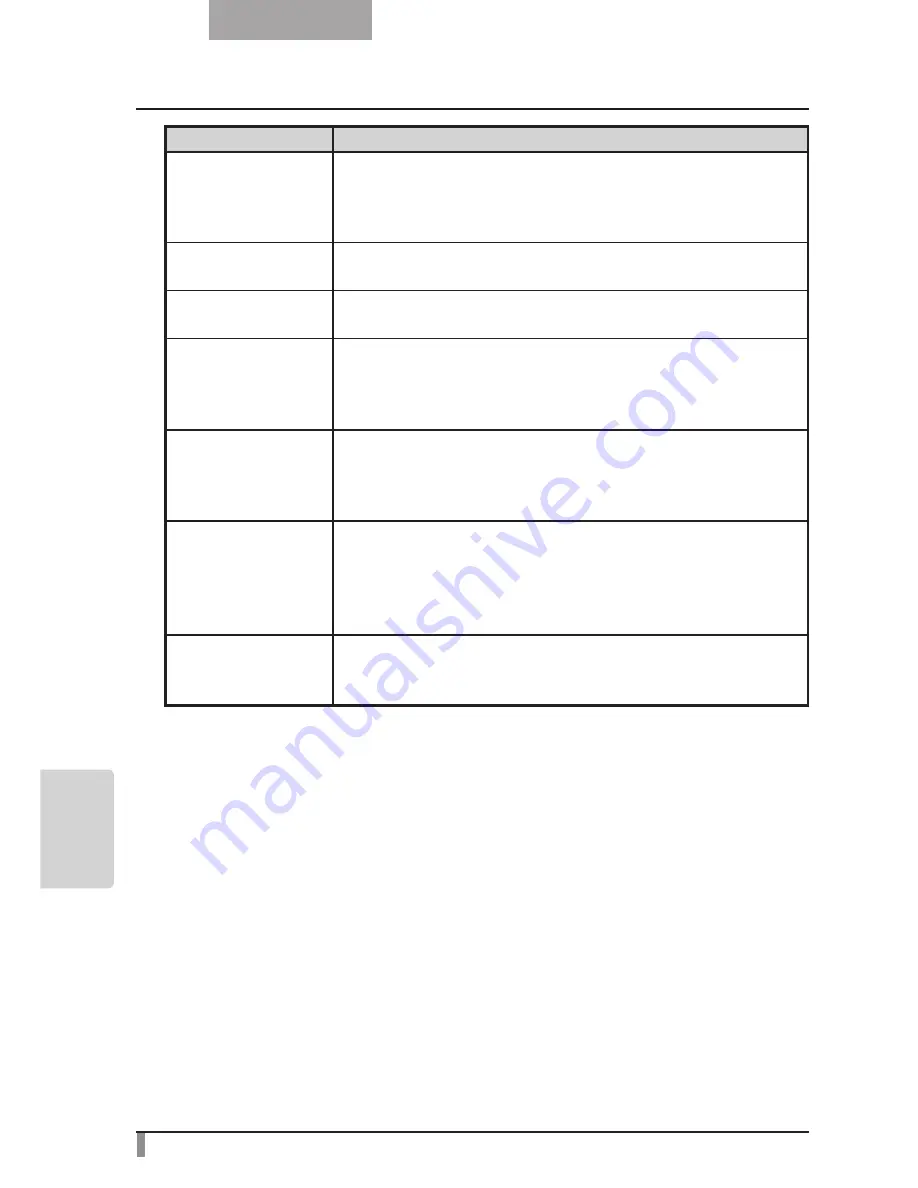
130
TR
OUBLE
SHOO
TING
English
Symptom
Possible causes/countermeasures
Button operations are
delayed or ineffective.
• Is an operation that is overloading the product, such as continuously
pressing a button, or performing another operation while pressing
a button, being performed?
Turn the power off, and then turn it on again.
Images on the SD
card are not displayed.
• Remove the SD card and then reinsert it after a few seconds.
The image does not
move.
• Camera image is set to [Pause]. Press the Pause button on the
operating panel again to unpause.
The remote control
does not work.
• Battery performance is reduced. Replace the batteries with new
ones.
• The incorrect remote control is being used. Use the supplied
remote control.
Cannot perform op-
erations when the SD
card is inserted.
• The SD card is not being read correctly.
Use it after performing the following 2 formatting operations.
First, format the card using your PC. Second, format the card using
the main unit.
The resolution does
not change when set-
ting the OSD to 720p.
• Is RESOLUTION/VIDEO (the change resolution switch) set to
SXGA?
If the RESOLUTION/VIDEO is set to WXGA or XGA, output
resolution does not change to 720p even after switching the
resolution to 720p by OSD.
Does not start even
when the power is
turned on.
• Is the SD card full?
If the SD card is full and inserted when you start up, it may take
some time to start.
About the lamp (LED lighting)
• The brightness of the lamp with which this product is equipped will degrade with long-term usage.
If its brightness has been degraded greatly, we will replace the part for a charge. Consult the dealer
from whom you purchased this product or our branch/office near your location.
About long-term usage of this product
• If this product is used for longer than the warranty period, its performance and quality may
deteriorate due to the lifetime of its parts. In this case, we will replace the parts for a charge. Consult
the dealer from whom you purchased this product or our nearest branch/office.
Summary of Contents for Teacher's Choice P10
Page 2: ......





































