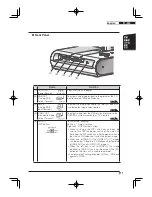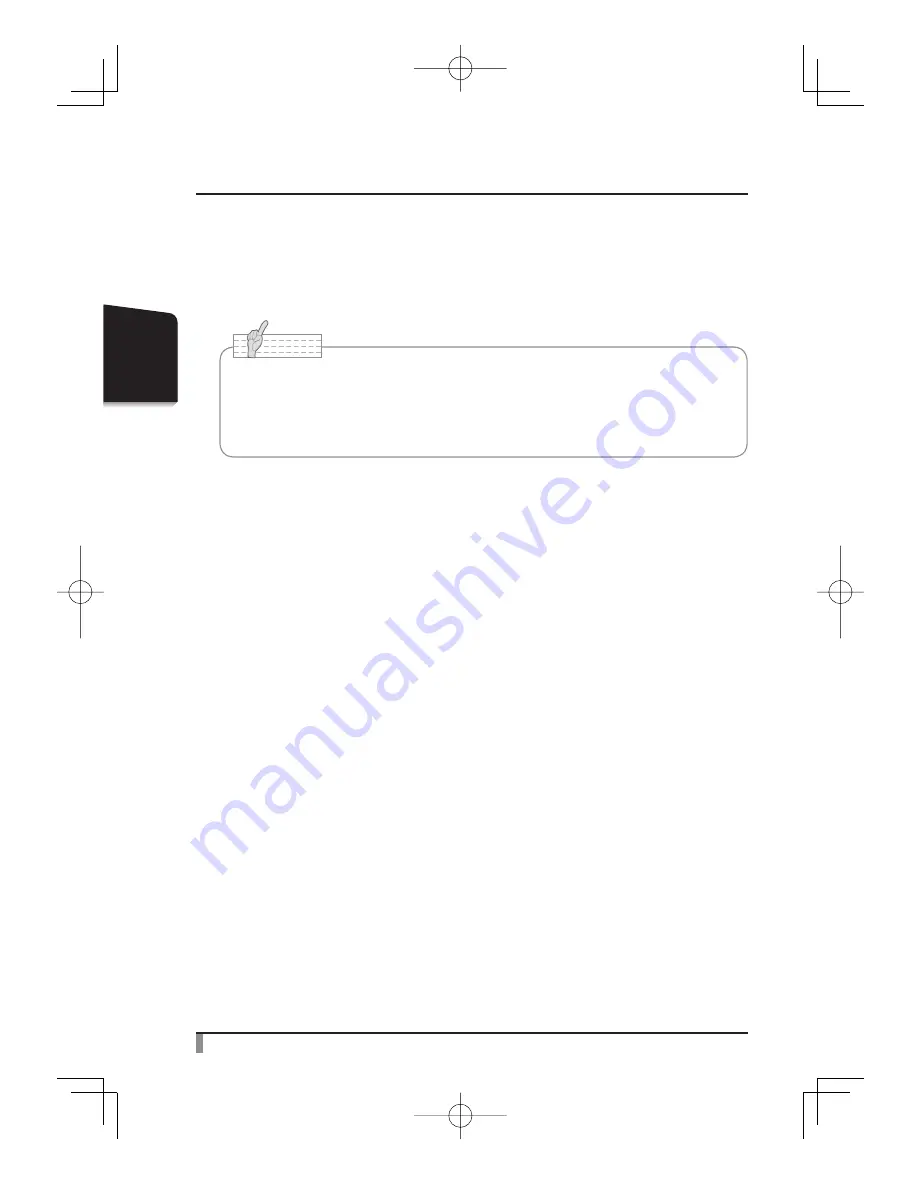
16
SETTING
UP
(3) Connecting to the unit with composite video input terminal equipped
Connect the video cable with RCA pin plug to the [VIDEO OUT] terminal on the rear panel.
(4) Connecting the AC adapter
Connect the DC plug of the supplied AC adapter to the [DC IN 12V] terminal on the rear
panel before inserting the AC adapter in an outlet.
Note
• As for switching-over of the image output, refer to “OUTPUT (DIP switch)” on page 11.
• To protect the unit and peripheral devices, unplug the AC adapter, turn OFF power
switches of all other devices before connecting video cable.
• Hold the plug of cable to plug/unplug the AC adapter or video cable.