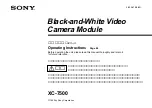ELNA XPRESSIVE II
177
User’s Guide
To crop an area of an image:
1
In Select area to crop, click and drag the
black grips found on the corners and the
side centers of the selection box to define
the portion of the image you want to use.
In Select area to crop, you will see the
changes you made to your image appear.
2
To undo any of the cropping that you
applied and select the entire image, click
Select All
.
Using the One Cross per Pixel
Option
Cross-Stitch Wizard makes this option
available to you if want to save a mosaic
image and reuse it without automatic pre-
processing. So if you choose, you can
reproduce a cross design saved as a mosaic
image at another time.
When the one cross per pixel option is
deselected (the default mode), the image
size can be modified and, on the subsequent
pages, a mosaic image will be created
containing fewer pixels. The mosaic image is
a bitmap created from the pre-processed
original bitmap. This mosaic image will be
created on the basis of the cross size and the
size of the image. Each pixel in the mosaic
image then will be converted into one cross.
When the one cross per pixel option is
selected, each pixel of the original image will
be converted into one cross, allowing the
mosaic image to coincide with the original
image. The size of the original image is
changed automatically to accommodate the
cross size. The color reduction page will be
skipped.
To select the one cross per pixel option:
•
To select the one cross per pixel option,
select One cross per pixel, if not already
selected.
To deselect the one cross per pixel
option:
•
To deselect the one cross per pixel
option, deselect One cross per pixel, if
already selected.
Image Edit
The Image Edit wizard page allows you to
preview the mosaic image created from the
pre-processed image. Once you finish editing
and previewing your image, click Next to
continue.
The one cross per pixel option is enabled
only for images containing 256 or fewer
colors.
Summary of Contents for XPRESSIVE 2
Page 1: ...Xpressive II User sGuide...
Page 10: ...8 Glossary 195 Index 221...
Page 22: ...20...
Page 48: ...46...
Page 62: ...60...
Page 148: ...146...
Page 184: ...182...
Page 190: ...188...
Page 196: ...194...
Page 230: ...228...