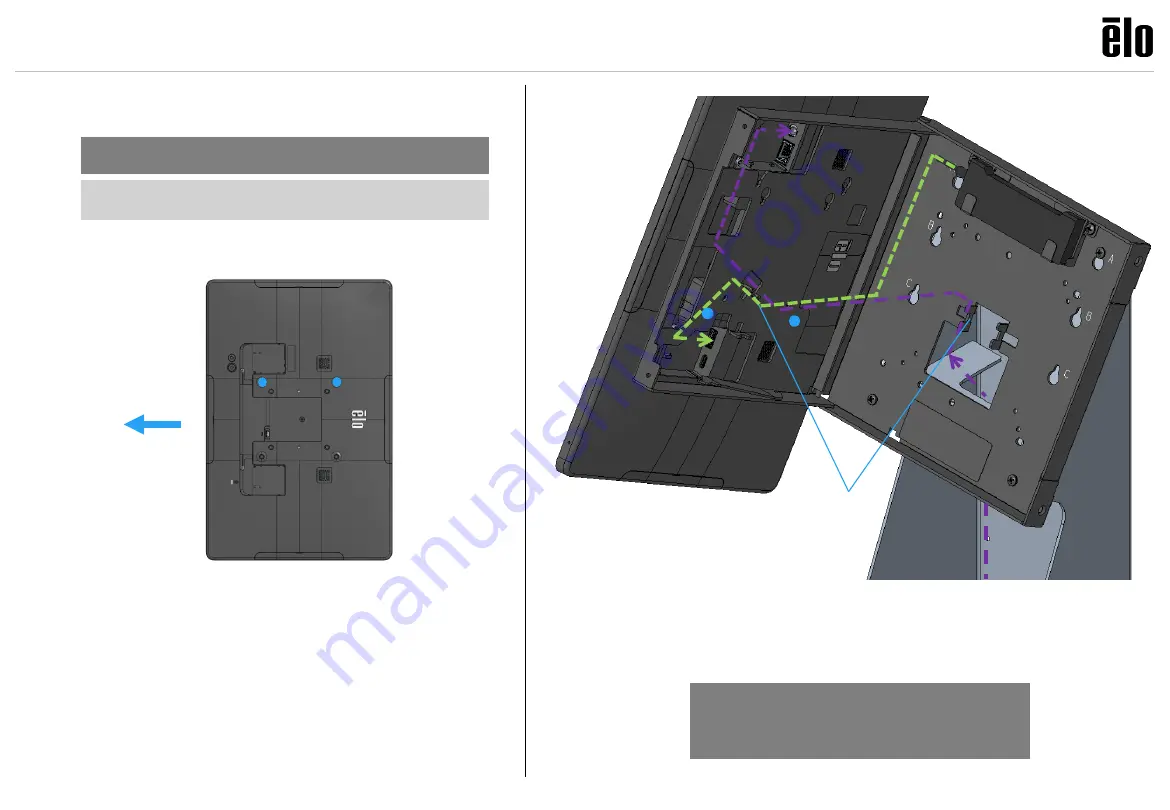
© Copyright 2021 Elo Touch Solutions, Inc.
13
17
Top Portrait
Cable
direction
Add tie-wrap
For 22” Monitor, it is recommended to use centering plate
(P/N E698263) to center monitor on stand. Attach centering
plate to 22” monitor before proceeding.
•
Add (2) screws from bag “L” to top VESA positions.
Leave ~3mm (1/8”) gap for mounting to display bracket.
•
Remove cable cover(s) before mounting displays
on stand.
Mount i-Series, add (2) screws from bag “L” to bottom VESA positions.
Route
power
,
LAN cables
through bottom of stand head. Route
USB Hub
cable or other
USB
if used.
Android or 15”/22” Monitor: Portrait
18
For monitor, continue to step
19
For Android skip to step
28
If using an EMV Cradle, follow those instructions
before proceeding.

































