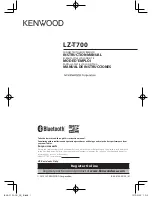User Manual<70 Series Monitor>
UM600633 Rev A
7
Installing the Touch Technology Software Drivers
No additional drivers are required for your projected-capacitive touch monitor with Windows 7 or 10 operating systems, as it will use the
Windows HID drivers. If the monitor is used with the Windows XP operating system, follow the steps below to install the Windows XP
touch driver.
To download the latest touch-control driver:
1.
please visit
https://www.elotouch.com/support/downloads#/
2.
Select an operating system from the drop-down menu “Operating System.”
3.
Select the technology from the drop-down menu “Technology.”
4.
Download the driver version necessary for your touch monitor.