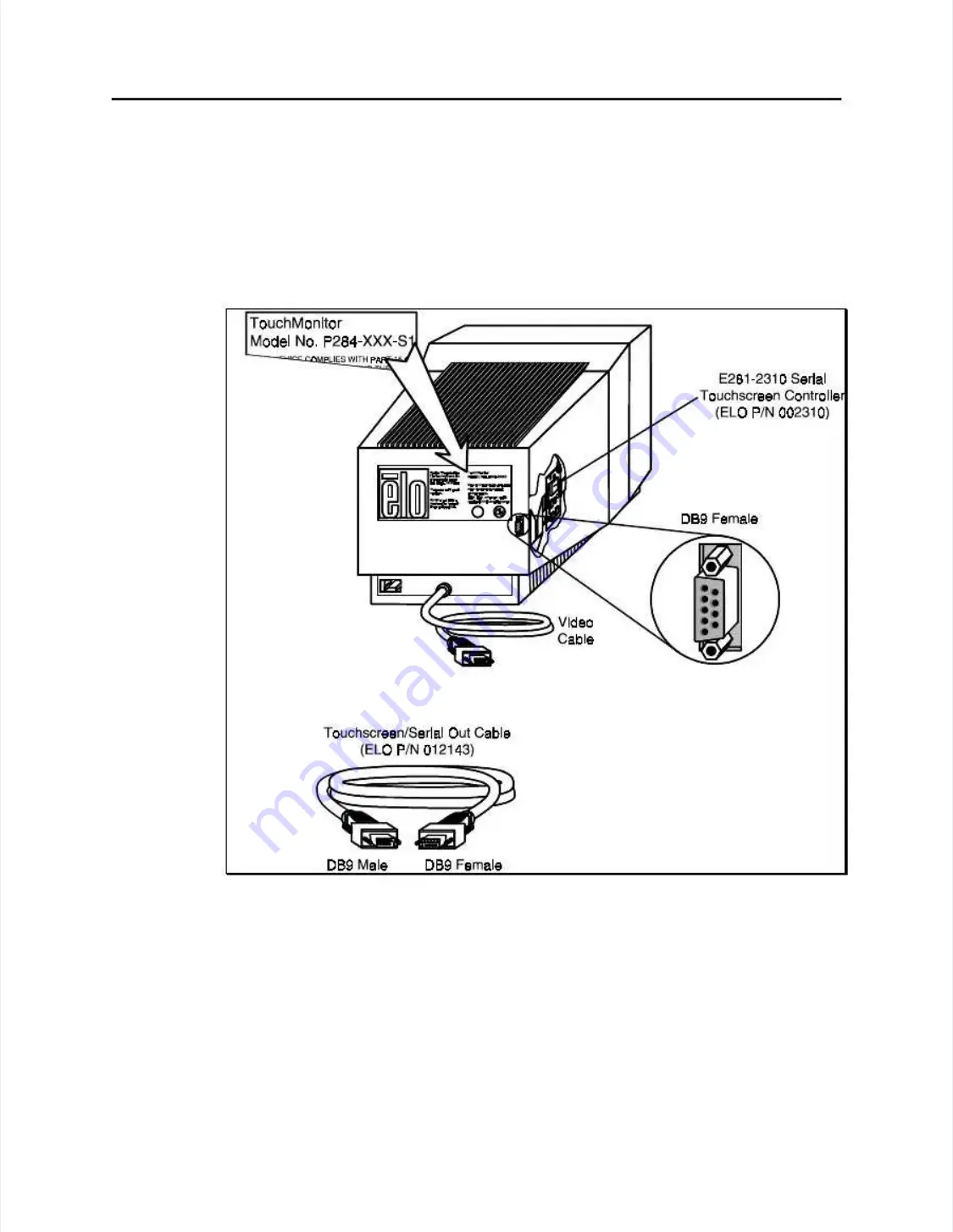
Touch Monitor Configurations
Touch Monitor Configurations
13
13
Touch Monitor with Internal Serial Controller
Touch Monitor with Internal Serial Controller
This configuration includes a touch monitor with an internal E281-2310 serial
This configuration includes a touch monitor with an internal E281-2310 serial
controller and a serial cable. Touch monitors with an internal serial controller
controller and a serial cable. Touch monitors with an internal serial controller
typically have a DB9
typically have a DB9
female
female
RS-232 connector on the back of the touch monitor.
RS-232 connector on the back of the touch monitor.
The serial cable connects the touchscreen to the serial port on the computer.
The serial cable connects the touchscreen to the serial port on the computer.
Actual configuration may vary due to third-party integrations.
Actual configuration may vary due to third-party integrations.
UL
UL
Figure 3-1. Touch Monitor with Internal Serial Controller
Figure 3-1. Touch Monitor with Internal Serial Controller
Touch monitors with an internal serial controller typically have a DB9
Touch monitors with an internal serial controller typically have a DB9
female
female
RS-232 connector on the back of the touch monitor. A serial cable connects
RS-232 connector on the back of the touch monitor. A serial cable connects
directly from the back of the touch monitor to the serial port on the computer.
directly from the back of the touch monitor to the serial port on the computer.
Summary of Contents for IntelliTouch Ultra
Page 1: ...IntelliTouch IntelliTouch Ultra Ultra Product Manual Product Manual Revision 3 2 Revision 3 2...
Page 5: ...iv iv...
Page 11: ...x x...
Page 17: ...6 6 Chapter 1 Introduction Chapter 1 Introduction...
Page 35: ...24 24 Chapter 3 Touch Monitor Installation Chapter 3 Touch Monitor Installation...
Page 61: ...50 50 Chapter 4 Component Installation Chapter 4 Component Installation...


































