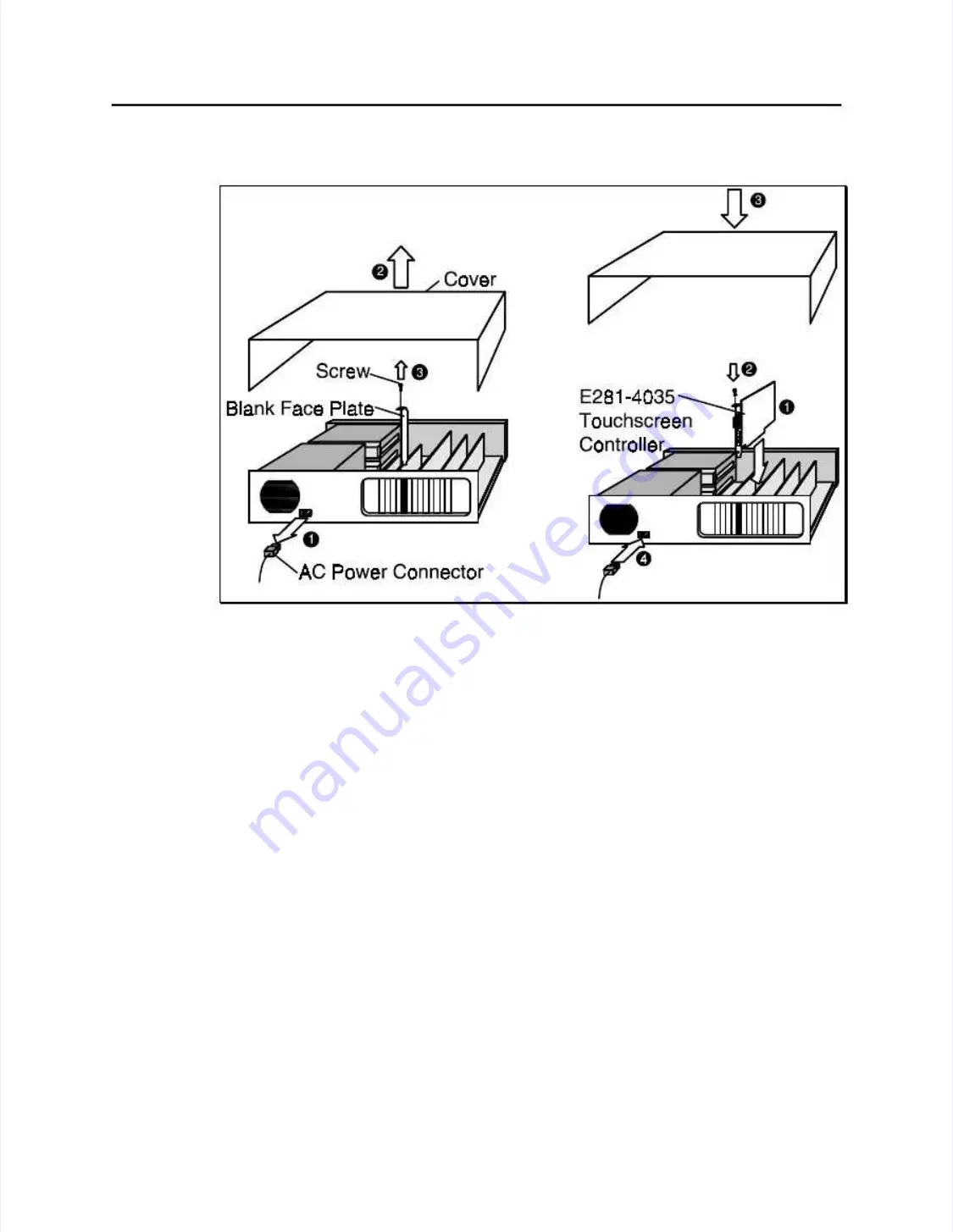
Touch Monitor Connections
Touch Monitor Connections
19
19
Installing a PC-Bus Controller
Installing a PC-Bus Controller
Figure 3-6. Installing an E281-4035 PC-Bus Controller
Figure 3-6. Installing an E281-4035 PC-Bus Controller
Configure the Controller
Configure the Controller
The controller is shipped preconfigured for use with the Elo ELODEV and
The controller is shipped preconfigured for use with the Elo ELODEV and
MonitorMouse driver software. Except for the Base I/O Port and Interrupt (IRQ)
MonitorMouse driver software. Except for the Base I/O Port and Interrupt (IRQ)
settings, no changes are necessary for most users. Specific jumper settings and
settings, no changes are necessary for most users. Specific jumper settings and
options available for your controller are listed in the Elo software manuals and in
options available for your controller are listed in the Elo software manuals and in
Appendix B.
Appendix B.
Proceed to
Proceed to
Where to Go from Here
Where to Go from Here
, page 23.
, page 23.
Summary of Contents for IntelliTouch Ultra
Page 1: ...IntelliTouch IntelliTouch Ultra Ultra Product Manual Product Manual Revision 3 2 Revision 3 2...
Page 5: ...iv iv...
Page 11: ...x x...
Page 17: ...6 6 Chapter 1 Introduction Chapter 1 Introduction...
Page 35: ...24 24 Chapter 3 Touch Monitor Installation Chapter 3 Touch Monitor Installation...
Page 61: ...50 50 Chapter 4 Component Installation Chapter 4 Component Installation...















































