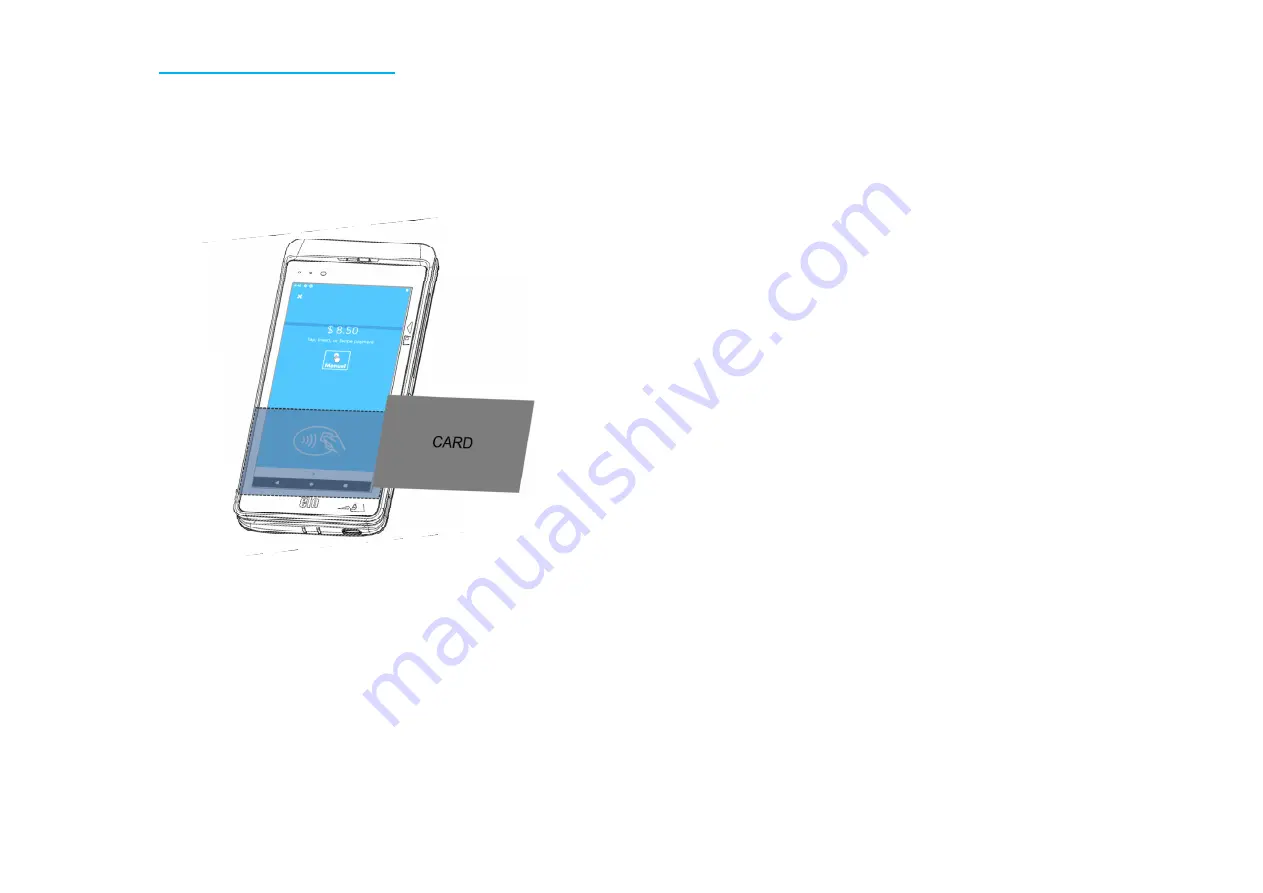
UM600609 Rev A page 79 of 94
User Manual
–
Elo Mobile Computer M60/M60C
Reading NFC and EVM card
•
To start reading NFC card, open the Elo demo payment app or depending which application is installed.
•
Follow the on-screen instruction.
•
When device is ready to read, place the NFC card at the location as show below.
•
When the card is read by default a beep sound will turn ON.












































