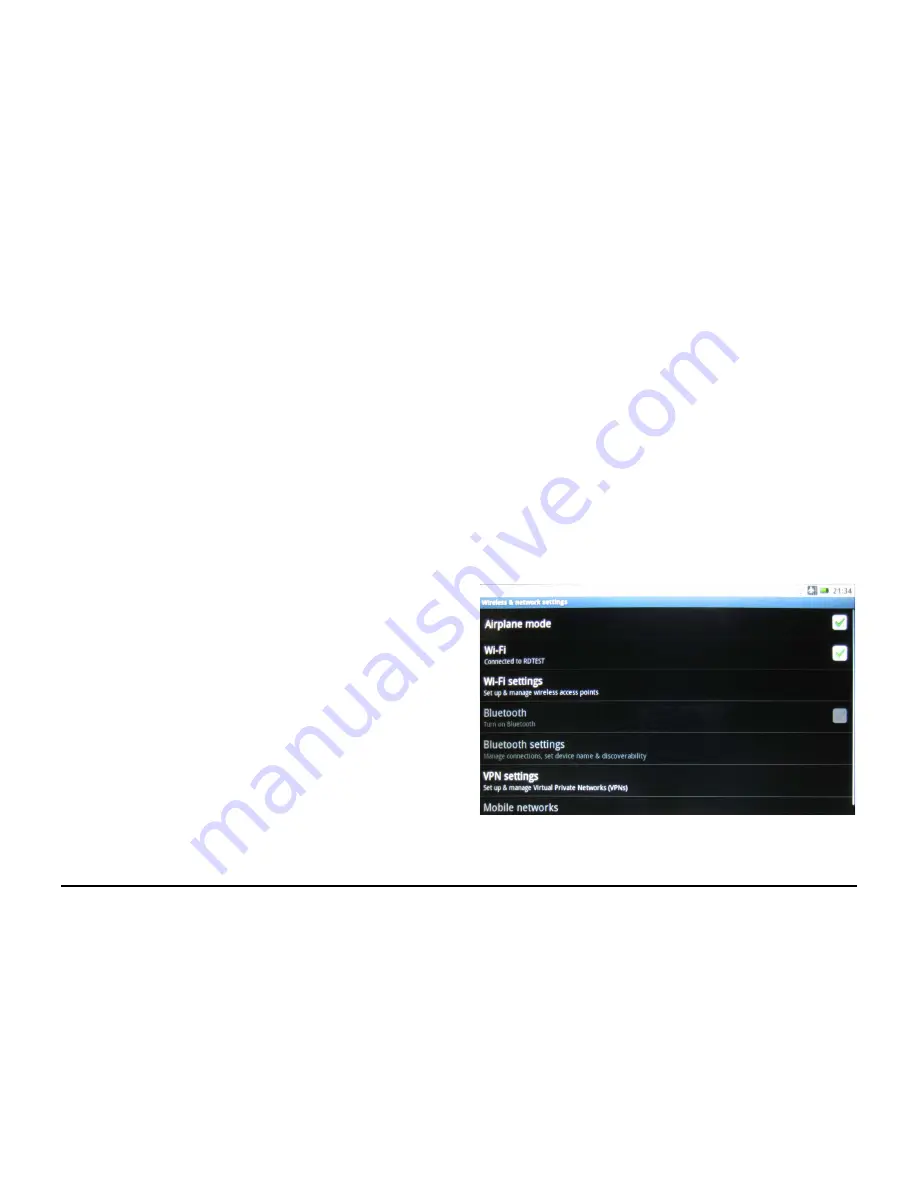
A7
Internet
Tablet
–
User
Manual
Page
15
4.7 Text-to-Speech
Listen to an example
Select this and your Tablet will play a short demonstration of speech
synthesis. There are two Default settings.
Speech rate
Select this to set the speed at which the text is spoken. There are five
choices: Very Slow, Slow, Normal, Fast and Very Fast.
Language
Select this to set the language-specific voice for the spoken text. There
are six choices: American English, British English, French, German,
Italian and Spanish.
Always use my settings
Select this and the Tablet will make your settings the new default
settings, overriding any application settings.
Chapter 5 – Making a Connection
5.1 Connecting to the Internet via WiFi
5.2 Bluetooth
5.3 Flight Mode
5.1 Connecting to the Internet via WiFi
The Wireless & networks application makes the Internet connection for
your Tablet. It contains four modules: Airplane mode, WiFi, Bluetooth,
and VPN. Airplane mode, WiFi, Bluetooth and VPN are turned off by
default. To turn a function on, tap the application's Selected Button.
To open Connection Manager













































