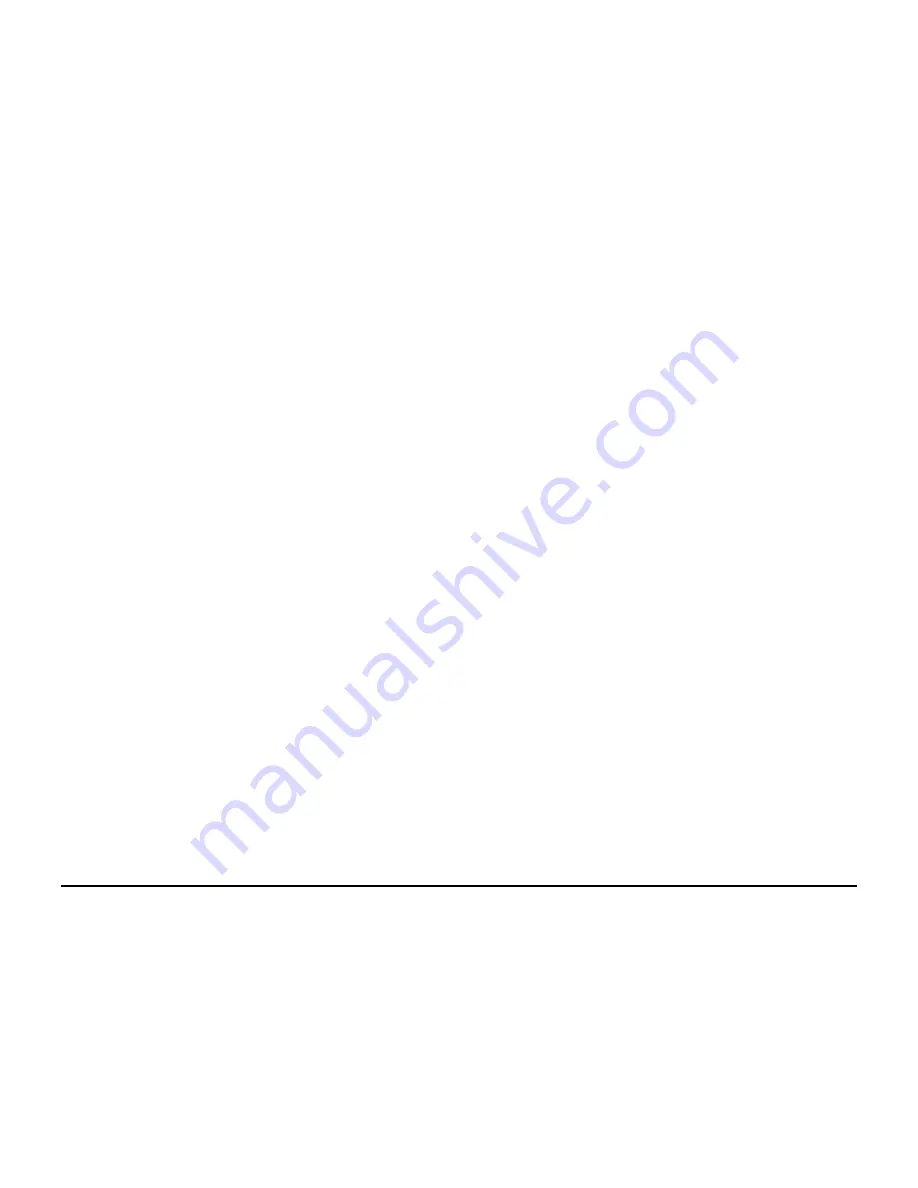
A7
Internet
Tablet
–
User
Manual
Page
16
Wireless Connection Settings
The advantages of a WiFi network include advanced network security,
enhanced reliability, network flexibility, better performance and shared
broadband and internet access.
The internet is a gateway for knowledge, entertainment and business.
Practically every piece of information you want to know can be found
there. The Tablet features wireless connection for your internet needs.
Use WiFi when you are in range of a hotspot.
Before you start the setup, contact your network administrator to get the
name of the network (SSID), and any relevant security information, such
as WEP or WAP keys, and the network password.
The easiest way to connect to a WiFi network is to automatically scan
and connect to a nearby network.
To automatically scan and connect to a network
1. Tap
Wi-Fi
directly or
Wi-Fi settings
to open Setting windows to
enable WiFi application. If WiFi is turned off, the Tablet will scan and
list all the available networks automatically.
2. Select a network then click
Connect
.
3. If the network has security, a popup window will appear. Enter the
password and select
Done
.
4. After a WiFi connection is made, the Wireless signal will appear on
the Status Bar.
5.2 Bluetooth
Bluetooth is a short-range wireless communications technology. With
Bluetooth capabilities, devices can exchange information within a
distance of about 10 meters. Use Bluetooth to:
•
Transfer files.
•
Share Internet access with the other computer.
•
Connect to Internet through a mobile phone modem function.
•
Connect to a Bluetooth supported device such as a mouse, a keyboard
or a cordless earphone.
•
Share audio input or output with the other Bluetooth device.
•
Connected to the printer or modem via serial service.
To Open Bluetooth Application
1. Tap the
Home Menu
, select
settings> Wireless & networks
2. Be sure the
Airplane mode
is not selected.
3. Tap the
Bluetooth
directly or
Bluetooth settings
to open the Setting
windows.
4. If the Bluetooth application has opened, the Bluetooth icon will appear
on the Status Bar.
To Search Remote Bluetooth Devices
1. After the Bluetooth application is open, Click
Bluetooth settings>
Scan for Devices
2.
You can modify your device name. Click
Device Name
and a
modifying window will pop up.
3. All available devices will list below
Scan for Devices.
A scroll bar at
the far right will allow you to move down through a long list if
necessary. Select the device you want.












































