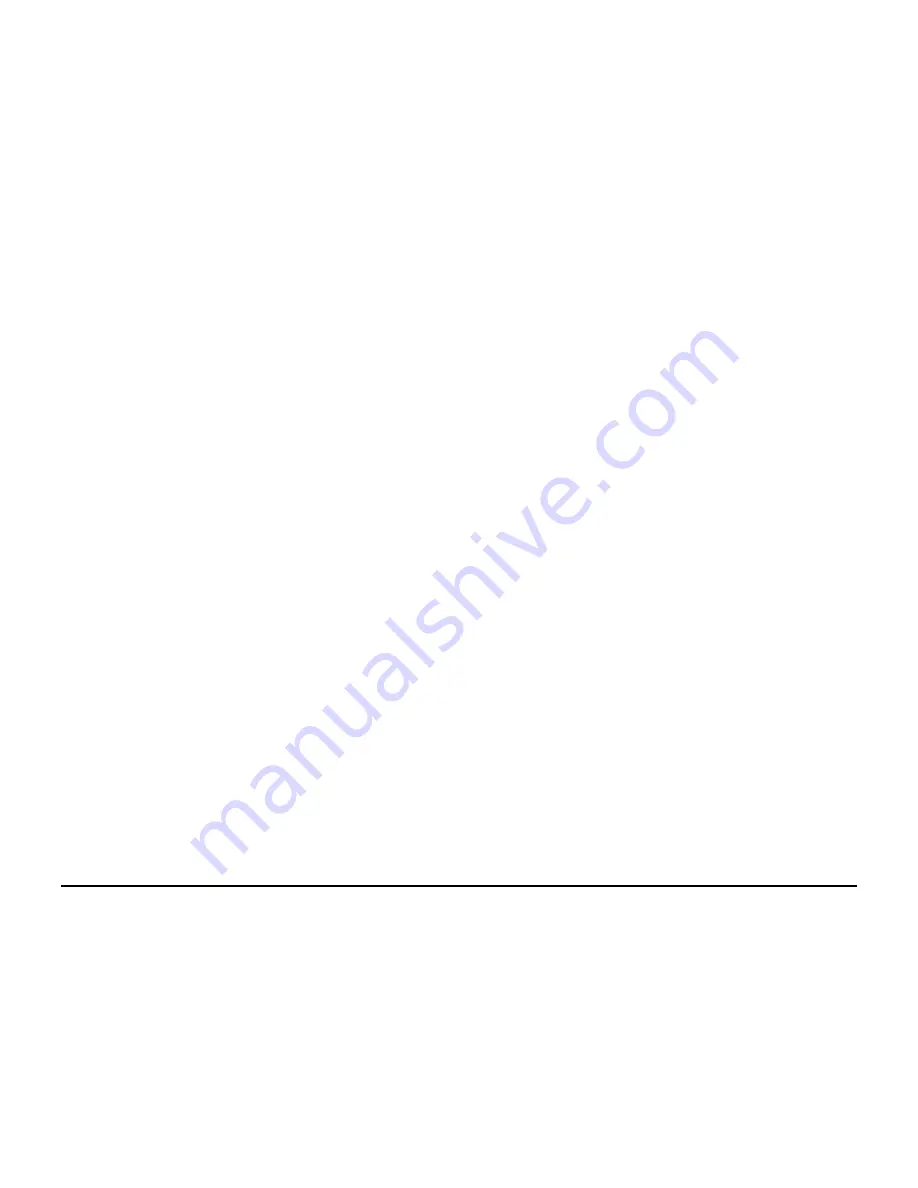
A7
Internet
Tablet
–
User
Manual
Page
1
Safety Instructions
Use the following safety guidelines to help protect yourself and your
Tablet.
General Warnings
•
Do not operate your Tablet for long periods of time while it has direct
contact with your body or other surface that might completely cover the
bottom of the unit. This may cause overheating.
•
Do not attempt to disassemble the Tablet yourself. Always follow
installation instructions closely.
•
To avoid personal injury from electric shock or fire:
¾
Do not operate the Tablet close to water, for example, near the
bathtub, kitchen sink, laundry tub, wet basement, swimming pool,
or in the rain.
¾
Do not connect or disconnect any cables or perform maintenance
or reconfiguration of this product during thundershower, tempest or
storm.
¾
Do not push objects into the air vents or openings of your interior
components.
•
If the battery pack leaks and the battery fluid comes into contact with
your eyes, do not rub them. Wash the eyes with clean running water
and immediately seek medical attention. Otherwise, eye injury may be
result.
•
If battery fluid contacts your skin or clothing, immediately wash with
running water. Otherwise, skin inflammation can occur.
•
Operate the Tablet at the recommended temperature range of +5
˚
C to
+35
˚
C (+41
˚
F to +95
˚
F). Store it at a temperature of -20
˚
C to +60
˚
C
(-4
˚
F to +140
˚
F).
Adapter Warnings
See the installation instructions before connecting the power supply
(refer to “Charging the Battery” on page 5).
•
When using your adapter, make sure to position it around objects so it
will not be cut or damaged.
•
Use only the AC adapter that is approved for use with this Tablet. Use
of another type of adapter may risk fire or explosion.
•
Before you connect the Tablet to a power source, ensure that the
voltage rating of the AC adapter matches that of the available power
source:
¾
220 V/50 Hz in China.
¾
115 V/60 Hz in most of North and South America and some Far
Eastern countries such as South Korea and Taiwan.
¾
100 V/50 Hz in eastern Japan.
¾
100 V/60 Hz in western Japan.
¾
230 V/50 Hz in most of Europe, the Middle East, and the Far
East.
•
If you use an extension cable with your AC adapter, ensure that the
total ampere rating of the products plugged into the extension cable
does not exceed the ampere rating of the extension cable.
•
Do not cover the AC adapter with papers or other items that will reduce
cooling. Also, do not use the AC adapter while it is inside a carrying
case.
•
To remove power from the Tablet, turn it off, remove the battery, and
disconnect the AC adapter from the electrical outlet.
Battery Pack Warning
•
Do not carry the battery pack in your pocket, purse, or other container
where metal objects (such as car keys) could short-circuit the battery
terminals. The resulting current flow can cause extremely high
temperatures and may result in damage or injury from burns.
•
There is a danger of explosion if the battery pack is incorrectly
replaced. Replace only with the same or equivalent type battery
recommended by the manufacturer.
•
Do not dispose of battery pack near a heat source. Heat can melt the
insulation and damage other safety features, possibly leading it to leak
acid, overheat, emit smoke, burst and /or ignite.
•
Do not immerse the battery pack in water or allow it to get wet. Its
protective features can be damaged, it can be charged with extremely



































