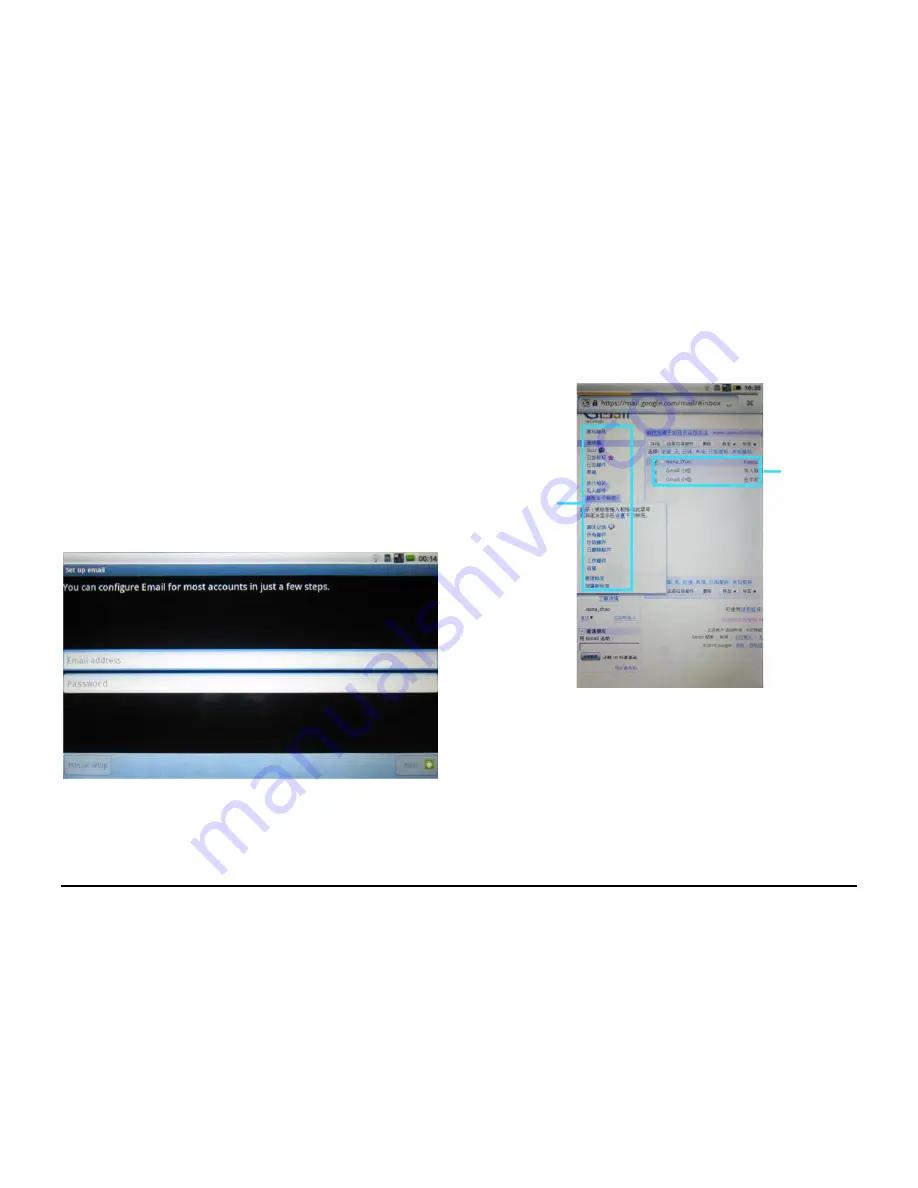
A7
Internet
Tablet
–
User
Manual
Page
20
To open Gmail application
From Main Menu, select
.
To use Gmail, you need to setup an account for the first time.
To setup an account for the first time
You can configure Email for most accounts in just a few steps.
1. After opening Gmail, the set up mail window pop-up window will
appear.
2. Enter the email address and password, then tap
Next
button.
3. Then
the
Checking incoming server settings
window will open. It
will take several seconds to finish this.
4. If the settings are correct, your incoming email will appear. You can
enter Email by Internet also.
Using Email
After setting up your email accounts, you can start sending and receiving
emails. There are some folders in the left of your email windows. You
could add or delete some favorite folders by press and move the folders.
Some Folders:
•
Inbox
. Received mails are sent to this folder.
•
Sent
. Sent messages are saved in this folder.
•
Drafts
. Composed mails that are not yet sent are saved in this
folder.
•
Trash
. Deleted mails are saved in this foler.
•
Chart list
. All chart contents are saved in this folder.
Displays the
folders. Tap the
folder name to
view the content
in the message
window. See
folder information
below.
Message
windows. Displays
the email subject,
sender, date and
time sent. Tap the
subject to view the
email.








































