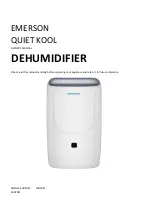41
© 2021, Elon Group AB. All rights reserved.
Mode button
Press to select the desired operation mode: Dryer, Continuous
dehumidifying (Cont.) or Smart dehumidifying (SMD).
Note: Dryer and Smart dehumidifying modes are optional.
(For control panel H) Press the MODE button for 3 seconds. (For
control panel K) Press the ION button for 3 seconds to initiate
wireless connection mode. The LED DISPLAY shows ‘AP’ (at this
time the unit shuts off all other functions) to indicate you can set
wireless connection. If connection (router) is successful within 8
minutes, the unit will exit wireless connection mode
automatically and the unit reverts to the previous state. If no
connection is made within 8 minutes, the unit exits wireless
connection mode automatically.
Fan button (on some models)
(For control panel C, D, J, E, K, L and F) Controls the fan speed.
Press to select fan speed in three steps: low, med and high. The
fan speed indicator light shows the selected fan speed setting.
But when high fan speed is selected, both the low and med fan
speed lights are illuminated.
Turbo button (on some models)
(For control panel A, B, I, M and G) Controls the fan speed. Press
to select either High or Normal fan speed. Set the fan control to
High for maximum moisture removal. When the humidity has
been reduced and quiet operation is preferred, set the fan control
to Normal. (For control panel I) Controls the fan speed. Press to
select fan speed in three steps: low, med and high. The fan speed
indicator light shows the selected fan speed setting. But when
high fan speed is selected, both the low and med fan speed lights
are illuminated.
Note: The turbo button is disabled in Dryer, Self clean, Air purifier
or Anti-mould modes. Pressing the turbo button for more than 3
seconds enables the Self clean function and the LED DISPLAY
shows ‘SC’ for 5 seconds. Press this button for 3 seconds again
to cancel the Self clean function, the LED DISPLAY flashes ‘SC’
for 5 seconds.
Timer button
Press to initiate the Auto start and Auto stop feature, in
conjunction with the + and - buttons.
Ion button (on some models)
Press to activate the ionizer. Anions are automatically generated
by ionization. The anions deactivate airborne chemical vapours
and dust particles. Press it again to stop the function.
Fresh button (on some models)
Press to activate the ionizer. The ion generator is energized and
will help to purify the air in the room. Press it again to stop the
function.
Wireless button (on some models)
Press this button for 3 seconds to initiate Wireless connection
mode. The LED DISPLAY shows ‘AP’ (at this time the unit shuts
off all other functions) to indicate you can set Wireless
connection. If connection (router) is successful within 8 minutes,
the unit will exit Wireless connection mode automatically and the
Wireless indicator illuminates and the unit returns to the
previous function. If no connection is made within 8 minutes, the
unit exits wireless connection mode automatically.
Pure/Anti-mould button (on some models)
Press this button to select the Air purifier function, which uses
the included HEPA (High Efficiency Particulate Air) filter to
reduce the dust, bacteria and allergen content in the room. Press
the button for 3 seconds to enable the Anti-mould function.
Press this button for 3 seconds again to cancel the Anti-mould
function and the unit reverts to the previous
function.
UP(+)/DOWN(-) buttons (on some models)
Humidity set control buttons
The humidity level can be set within a range of 35% RH (Relative
Humidity) to 85% RH in 5% increments.
For drier air, press the - button and set to a lower percentage
value (%). For damper air, press the + button and set a higher
percentage value (%).
TIMER set control buttons
Use the Up/Down buttons to set the Auto start and Auto stop
time from 0.0 to 24. (For control panel E.)
Display
Shows the set % humidity level from 35% to 85% or auto start/stop time (0~24) while setting, then shows the actual (±5% accuracy)
room % humidity level in a range of 30% RH (Relative Humidity) to 90% RH.
Error Codes:
AS - Humidity sensor error – Unplug the unit and plug it back in. If error repeats, call for service;
ES - Temperature sensor error – Unplug the unit and plug it back in. If error repeats, call for service;
P2 - Bucket is full or bucket is not in right position – Empty the bucket and replace it in the right position.
P1 - Unit is defrosting – Allow the unit time to automatically service. The protection will clear after the unit self-defrosts. (On some
models)
E4 - Display panel communication error – Unplug the unit and plug it back in. If error repeats, call for service. (On some models)