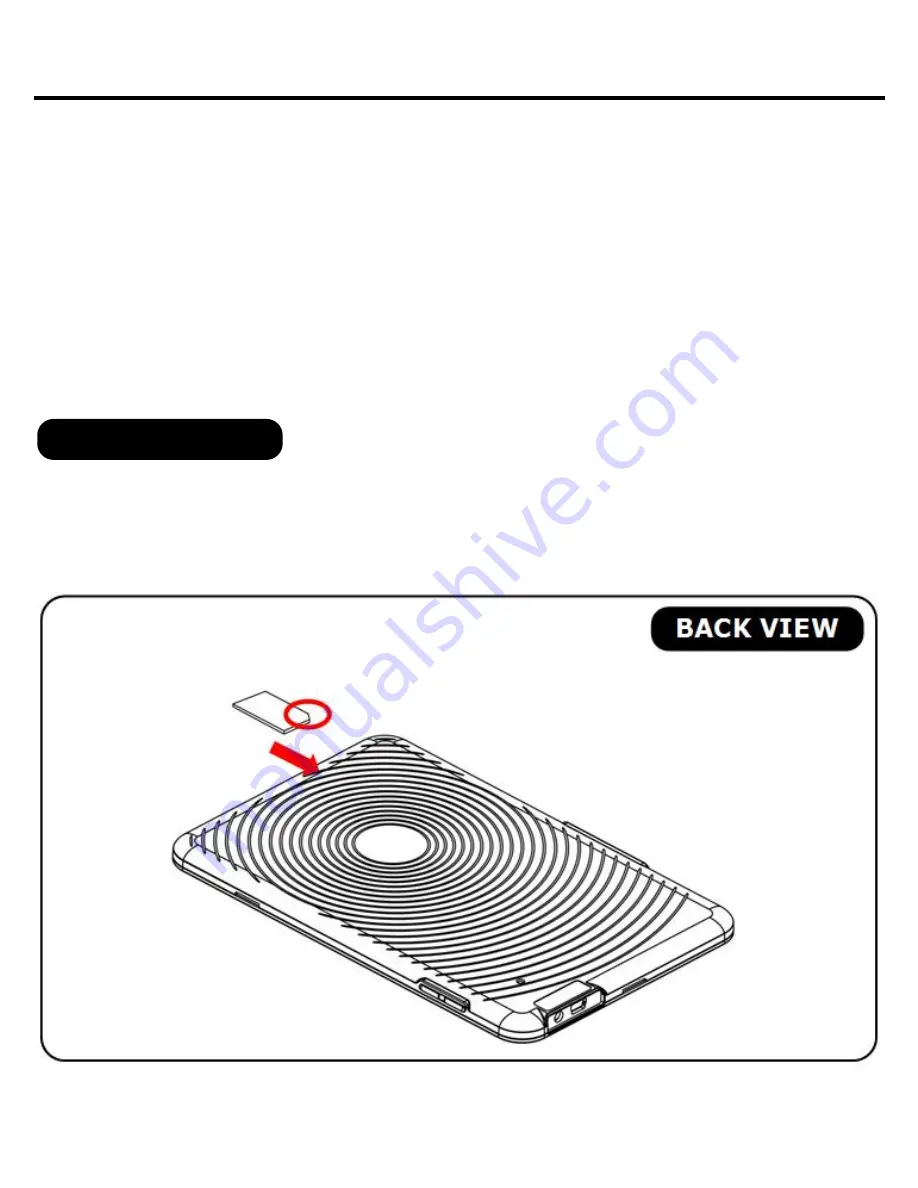
Chapter 1 Introduction
10
1.3.
Using a Memory Card
The 621EB eBook Reader supports SD memory cards, up
to 32GB. Please follow the steps to properly insert/remove
the SDHC card to the device.
TO INSERT MEMORY CARD
Insert the card into the device with the metallic connectors
facing upwards as shown in the picture.
STEP 1
Summary of Contents for PX9433
Page 1: ......
Page 4: ...Chapter 1 Introduction 4 ...
Page 6: ...Chapter 1 Introduction 6 1 2 Physical Details Control Button ...
Page 7: ...Chapter 1 Introduction 7 Control Button ...
Page 8: ...Chapter 1 Introduction 8 ...
Page 9: ...Chapter 1 Introduction 9 ...
Page 11: ...Chapter 1 Introduction 11 Insert the memory card until it clicks into place STEP 2 ...
Page 13: ...Chapter 1 Introduction 13 Remove the memory card carefully from the slot STEP 2 ...
Page 17: ...Chapter 2 Content 17 confirm the install Click Install Click YES to continue the installation ...
Page 31: ...Chapter 3 Homepage 31 ...
Page 33: ...Chapter 3 Homepage 33 ...
Page 35: ...Chapter 3 Homepage 35 ...
Page 39: ...Chapter 3 Homepage 39 ...
Page 41: ...Chapter 4 What You Can Do with eBook Reader 41 ...
Page 43: ...Chapter 4 What You Can Do with eBook Reader 43 ...
Page 45: ...Chapter 4 What You Can Do with eBook Reader 45 ...
Page 47: ...Chapter 4 What You Can Do with eBook Reader 47 ...
Page 49: ...Chapter 4 What You Can Do with eBook Reader 49 ...
Page 55: ...Appendix 55 Appendix C Specifications ...
Page 56: ...Appendix 56 ...
Page 57: ...Appendix 57 Contains Reader Mobile technology by Adobe Systems Incorporated ...











































