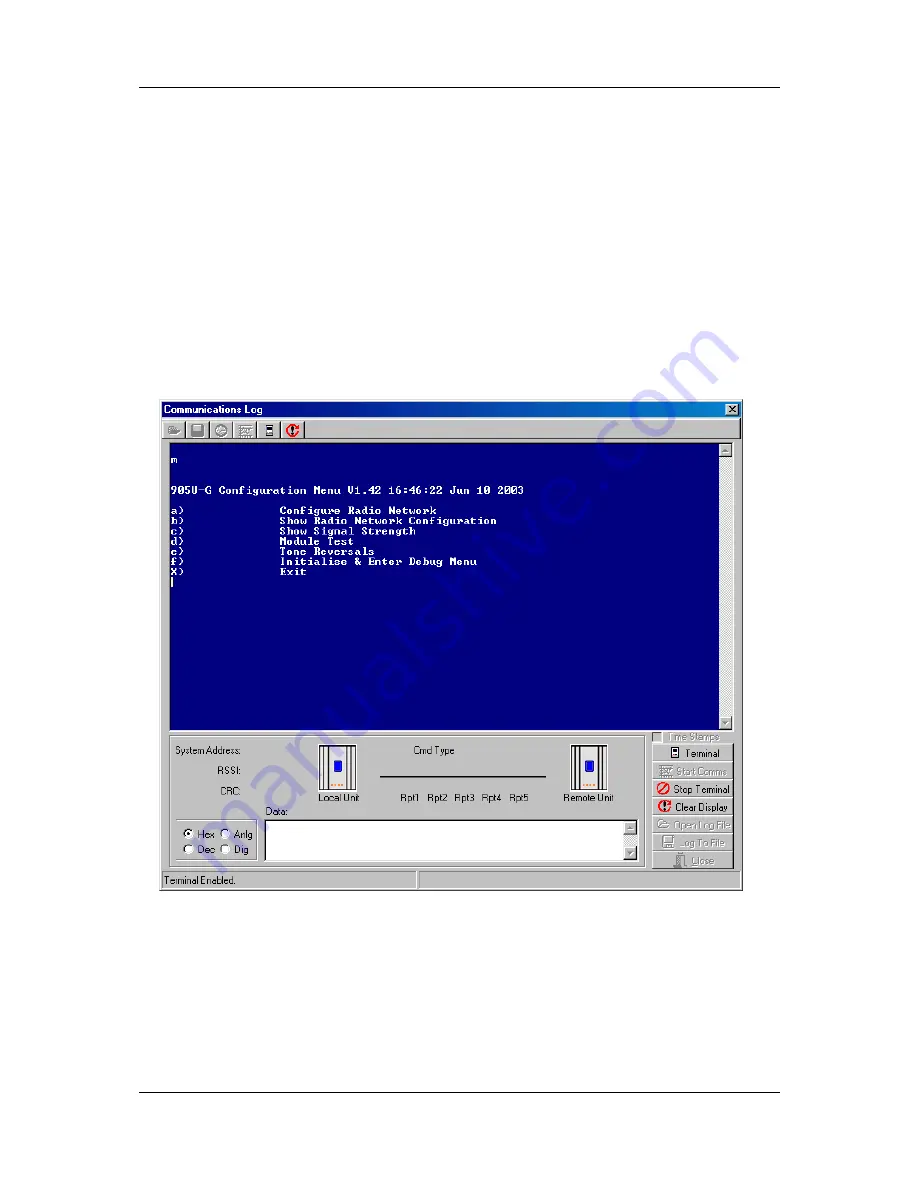
905U-G Wireless Gateway
User Manual
Page 135
©September 2004
6.2.1
Offline Diagnostics:
The offline diagnostics menu disables the radio protocol driver
and
the fieldbus protocol
driver. Before displaying the offline debug menu open and start the “terminal” window in
configuration software (see above), or use any third party terminal package.
To display the offline diagnostics menu:
•
Put the 905G into configuration mode by pressing the small pushbutton switch in the end
plate of the module for 5 seconds (as per section 4.9) until the ACT led flashes - then
release (then the ACT is off and the Serial TX LED flashes once every second);
•
Type ‘m’ in the terminal window to get the off-line diagnostics menu.
The module will stop normal operations and a menu like the following will appear on the PC
screen for all 905G versions.
Note:
Options a), b) and d) are used in factory test and should not be selected.
(c) Show Signal Strength
This option allows measurement of radio path between two locations. This is done by the
display of the received radio signal strength at the connected 905G. With no transmitted
signal from the other site, the display will show the strength of the background noise, which
is normally between -100 and -130 dBm. At the other site, the transmitter may be turned on
(select “e” at the other 905G, or “Tone Reversals” if the other module is a 905U). The
display will now show the received radio signal from the other transmitter. For reliable
operation, the average signal strength should be better than –95dBm (that is, -90dBm, not –
100dBm) provided the average background noise is less than –105dBm (between –105 and –
















































