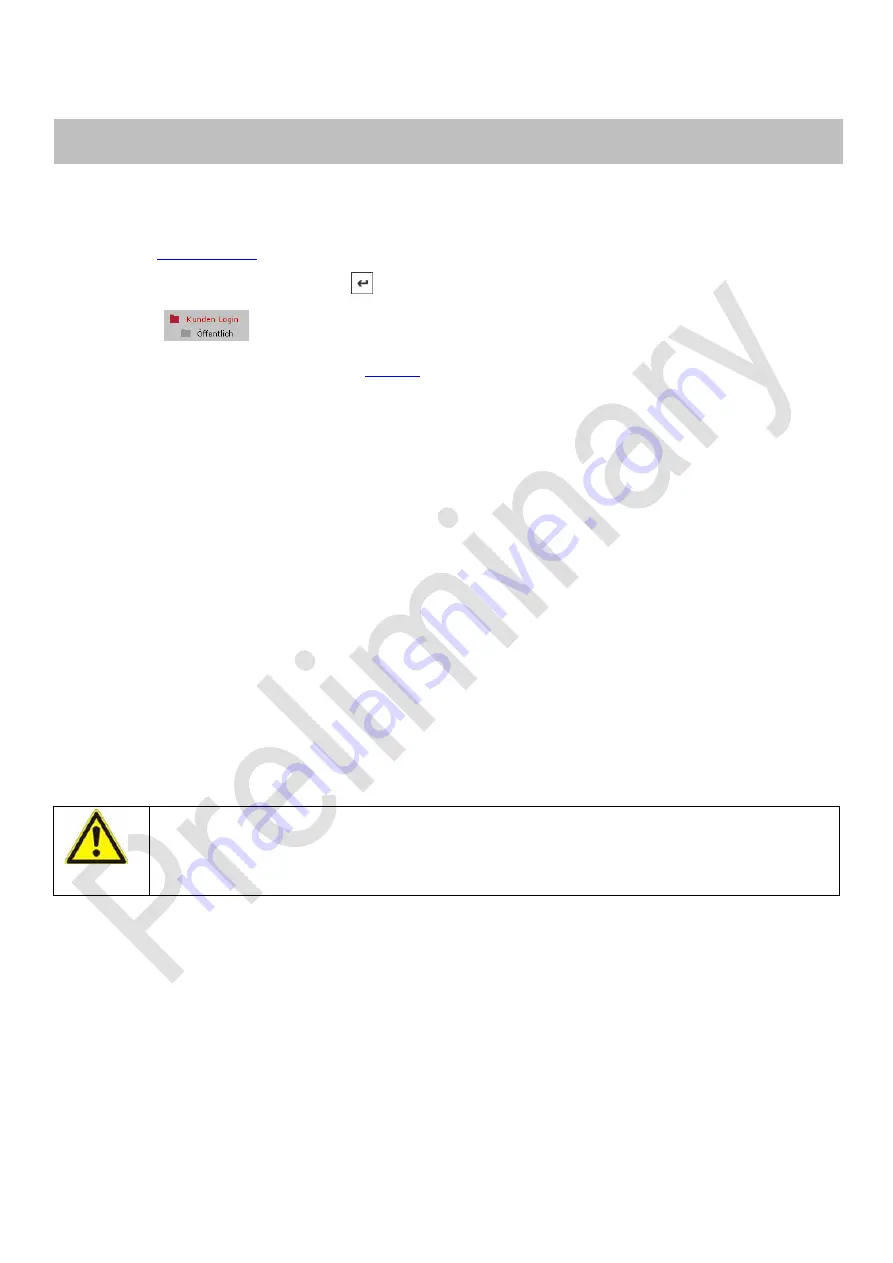
Device description
elrest
Automationssysteme GmbH
e
VISIO PTE715_Windows.EN
Page: 33
5
Software
5.1
General informationen
Further information can be downloaded from our homepage:
you can get directly to the download area:
•
Enter user name and password
•
Public
•
If nonexistent, please contact our
..
5.1.1.1
Input
The device can be operated via the following:
•
Touch operation
•
Virtual keyboard
•
Inputs via USB devices, e.g. keyboard and mouse.
5.1.2
RTC (Real time clock)
The product has a clock for internal timer use.
The clock continues to run for at least 35 days after switching off the power supply (at 25°C).
This can be set in system settings or BIOS.
5.1.2.1
Capacitive Touch
Tip and sharp-edged objects can damage the touch screen.
The slightest wear causes the operation with the fingertip.
Avoid touching fingernails to the touch surface during operation.











































