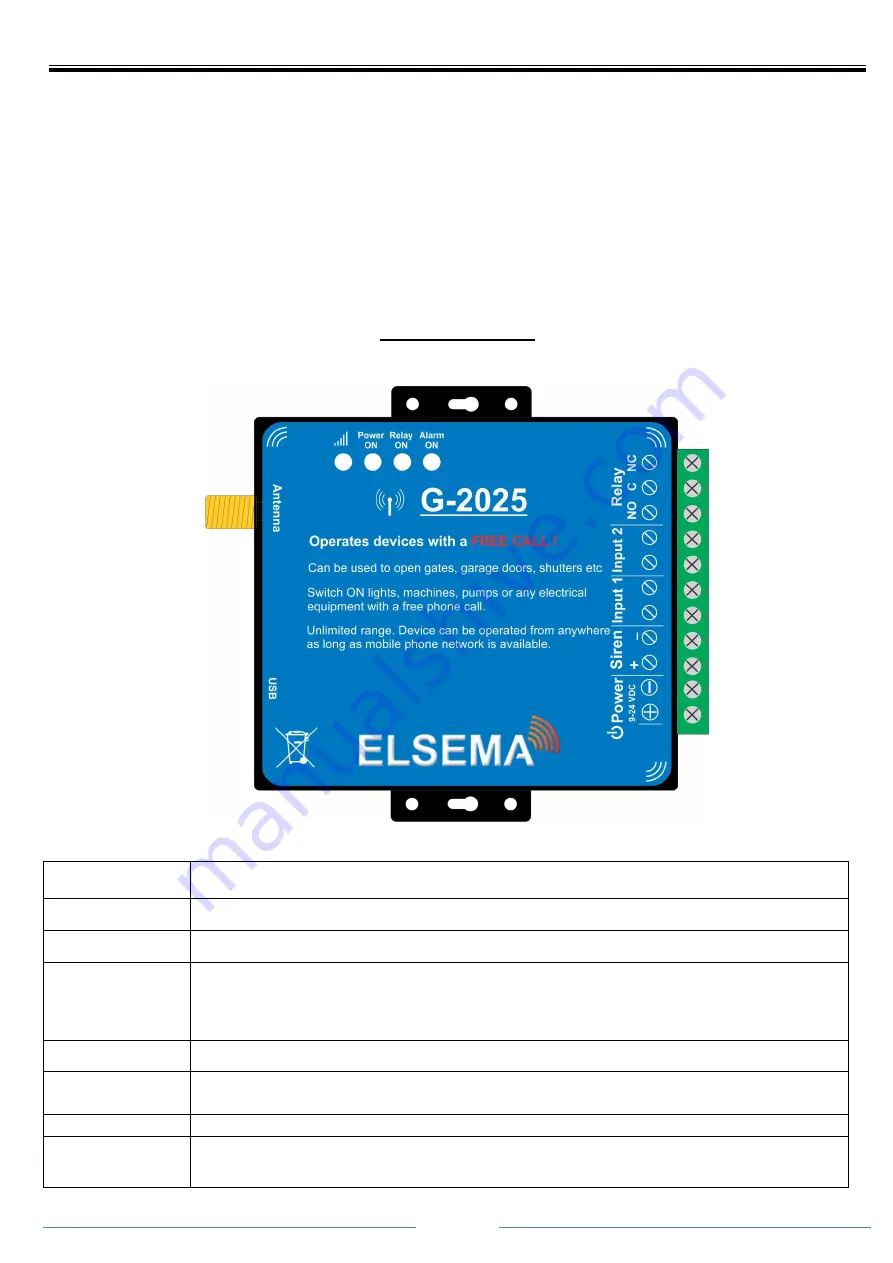
ELSEMA
4G Receiver with relay output, G-2025
Page
13
www.elsema.com
Reset the Password of the GSM receiver to factory default.
Slide the switch near the SIM card to OFF position and disconnect the power. Press and hold the reset button,
connect the power and then slide the switch to “ON”. After 6 seconds the Network LED will blink 5-6 times to
indicate the password has been reset. Release the reset button and do a power cycle.
This will only reset the password to factory default. It will not change any other settings. All other settings can
only be changed by PC software or SMS.
Block Diagram
Power ON
Power ON indicator.
Alarm ON
The LED lights up when the inputs are triggered and there is alarm condition.
Relay ON
The LED lights up when the relay switches ON.
Network Signal
Flash every 1 Second: Registering to the mobile network or looking for network
Flash every 2 Second: Successfully connected to the network. Normal status.
OFF: Unregistered network or cannot connect to the network.
Power
9 - 24 Volts DC. 12v DC Power pack supplied
Inputs 1 & 2
Can be used to connect Reed switch, PIR, fire alarm or any other dry contact switch.
Inputs can be changed to Normally Closed (NC).
Relay Output
Common (C) and Normally Open (NO) relay outputs rated at 3A, 240VAC.
Siren
DC output to connect siren or flasher lights or any other device. Siren voltage output is
the supply voltage used to power the GSM receiver.
































