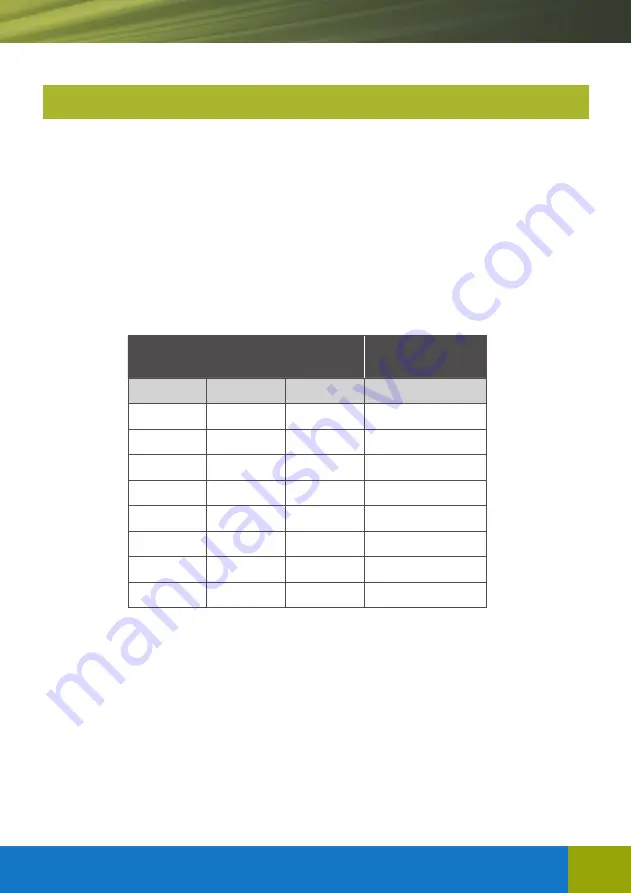
5
Enter the World of Wireless
This is used for programming one channel at a time to the transmitter. Single channel programming can
be achieved by following the steps below:
Step 1:
Connect power to the GIGALINK
™
receiver.
Make sure all switches on the mode
dipswitch are off
.
Step 2:
Momentarily short the two CC pins on the receiver board. This sets all the channels to
a random code. If there are transmitters previously programmed, they will have to be
re-programmed when CC pins are shorted.
Step 3:
Select the receiver channel, to be programmed, by setting the 4-way dipswitch. See
dipswitch table below.
Dipswitch Setting
Receiver Channel
1
2
3
Off
Off
Off
1
On
Off
Off
2
Off
On
Off
3
On
On
Off
4
Off
Off
On
5
On
Off
On
6
Off
On
On
7
On
On
On
8
Step 4:
Connect the transmitter to the receiver by inserting the GIGALINK
™
cable into the
transmitters and receivers 2.5-mm Coding socket. (This will activate the programming
mode and is indicated by the red light (LED) on the transmitter that must remain “on”).
Step 5:
Activate one of the selected channels
on the transmitter for approximately one
second, LED should blink twice to confirm code programming and then switch “off”.
Step 6:
Disconnect GIGALINK
™
cable.
Repeat steps 3 to 6 to program another transmitter channel.
If you are programming another transmitter, do not short out the CC pins. Shorting out the CC pins
will delete all previously programmed transmitters.
SINGLE CHANNEL PROGRAMMING


























