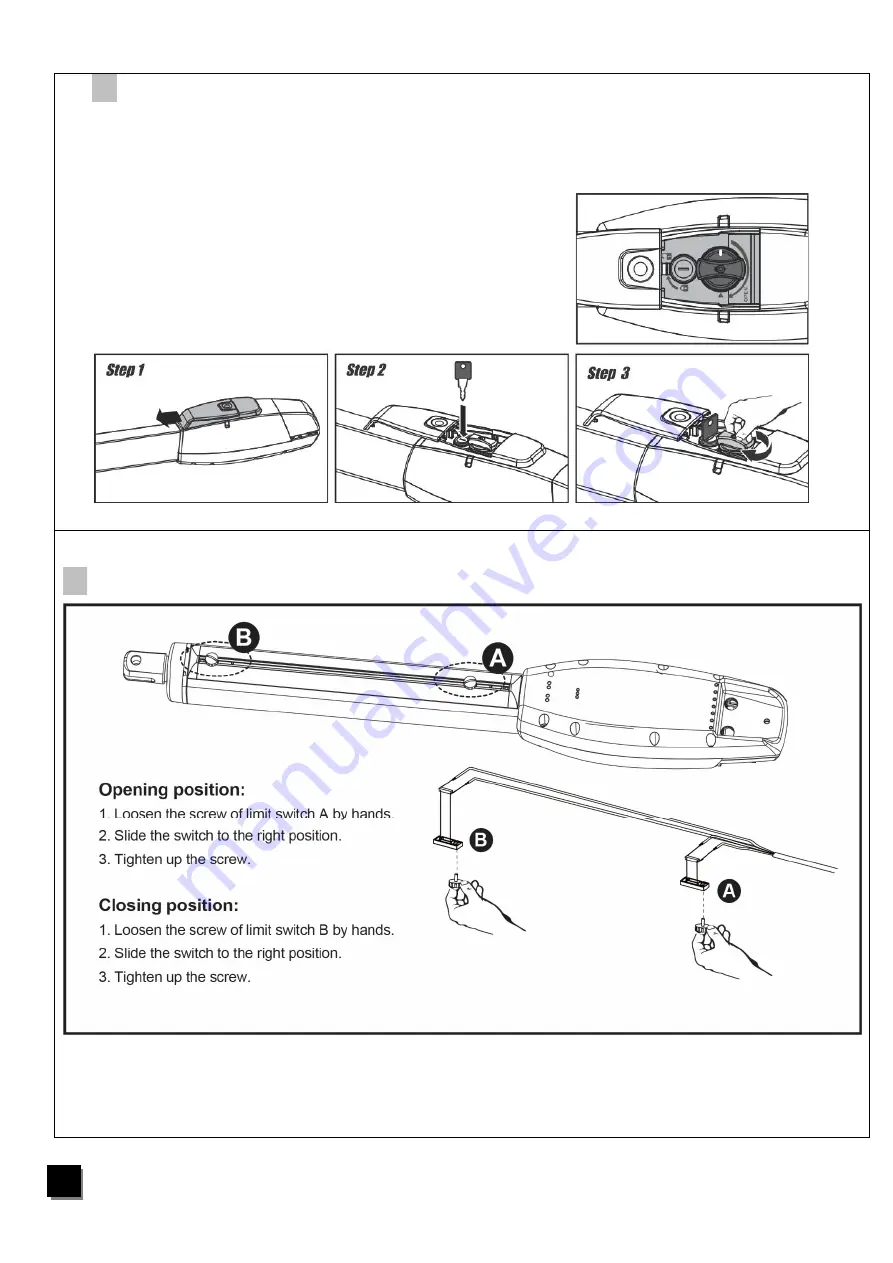
iS400/iS400D/iS400Solar
SWING
GATE
OPENER
MANUAL
G. EMERGENCY RELEASE
In case of power failure, slide the lid of the manual release chamber forward. Insert the key and
turn clockwise
to unlock, and then turn around the knob to release.
H. LIMIT SWITCH ADJUSTMENT
After installation of the motor and the bracket, navigate to the “Tools” option on the control card and to “Test
Inputs”. Manually move the gate to fully open and closed position and make sure the Limit switch input is
activated. Move the Limit switch if needed. The gate will stop in the position at which the control card detects
the limit switch activation. Input name will change to “UPPER CASE” when it is activated.
Step1. Slide the lid of the release chamber forward
Step2. Insert the key and turn clockwise into the unlock position
Step3. Then turn the knob clockwise to release the motor.
Make sure the white bar on the knob is on the position opposite to the
triangle indicator.
To restore the automation, simply reverse the above procedure.
6






























