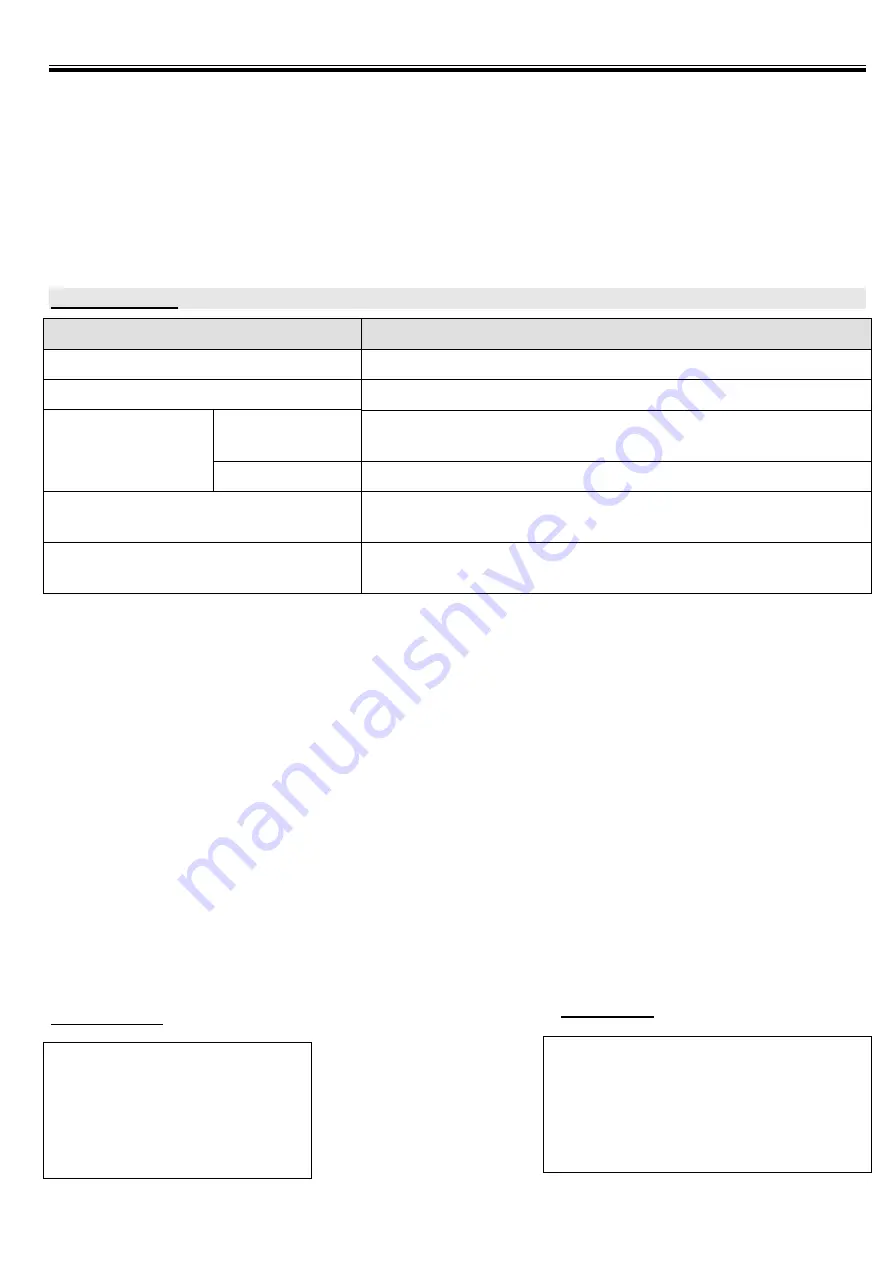
ELSEMA
MD240-2 Vehicle Loop Detector
- 9 -
Detector position and installation
Install the detector in a weatherproof housing.
The detector should be as close to the sensing loop as possible.
The detector should always be installed away from strong magnetic fields.
Avoid running high voltage wires near the loop detectors.
Do not install the detector on vibrating objects.
When the control box is installed within 10 metres of the loop, normal wires can be used to connect the
control box to the loop. More than 10 metres requires the use of a 2 core shielded cable. Do not exceed
30 metres distance between control box and loop.
Troubleshooting
Symptoms
Solution
If the detector is not working
Press reset
If red led indicator is not fully lit
Check for power supply
If green led
indicator:
Blinks slowly
It maybe because the loop is short circuit or the no: of turns is not
enough.
Blinks faster
It maybe because the loop is open or the no: of turns is too many.
If no: of turns is not enough
Lower the frequency (if the frequency is still too high, you must add
more turns).
If no: of turns is too many
Higher the frequency (if the frequency is still too low, you must
remove some turns).
Manufactured by
Elsema Pty Ltd
31 Tarlington Place
,
Smithfield
NSW 2164, Australia
Ph: 02 9609 4668
Fax: 02 9725 2663
Website: http://www.elsema.com
Distributed by



























