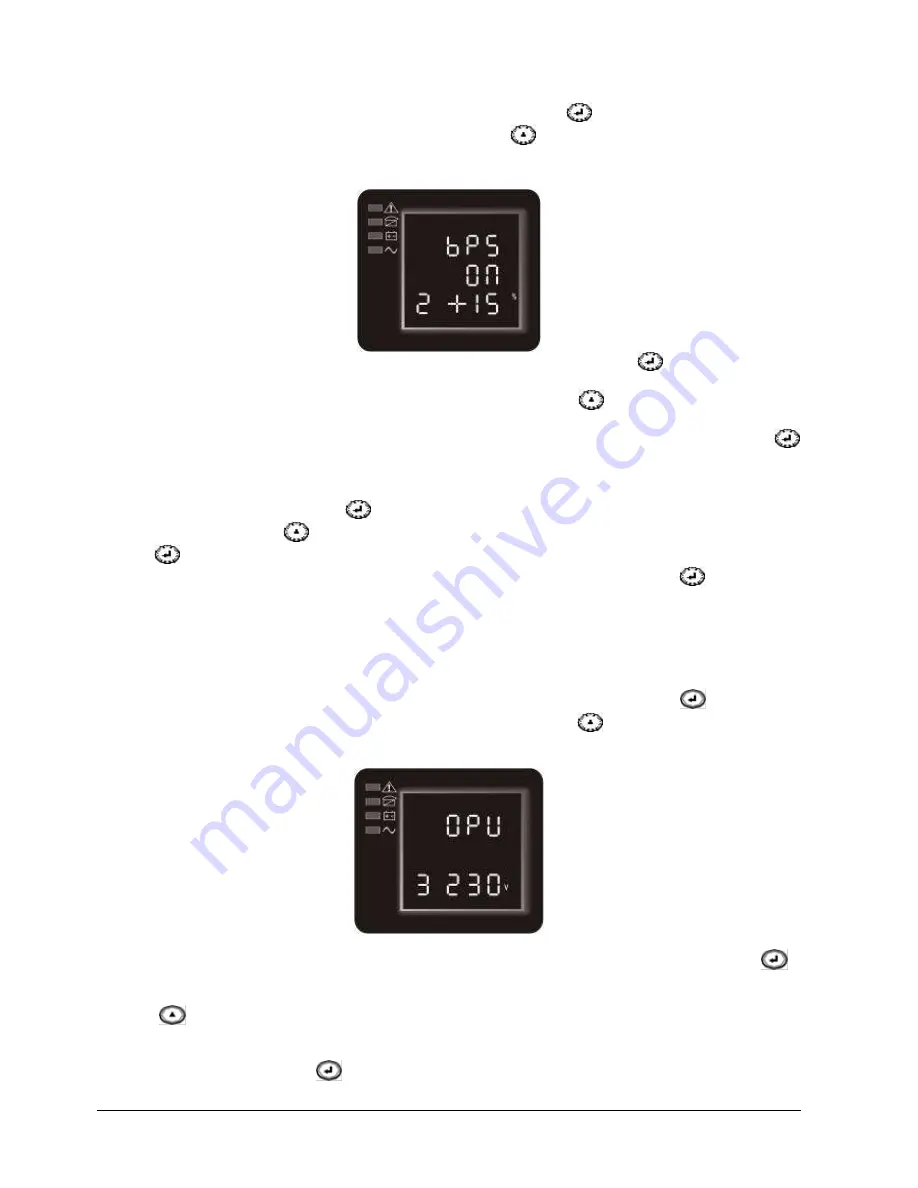
MISSION 1K●2K●3K
SINGLE PHASE
Rev. 02
– 19 March 2015
12
4.3.2 Output on bypass mode setting (bPS)
1
Enter the setting interface. Press and hold the function setting key
for more than 2 seconds, then
come to setting interface, Press and hold the function setting key
for more than half a second (less than 2
seconds), select the function setting, choose the auto battery test setting interface, at the moment, the letters
“ABT” will flash as following:
2. Enter the Output on bypass interface: Press and hold the configuration key
for more than half a
second (less than 2 second), and enter in bPS configuration interface, now
“bPS” letters will remain fix.
and
“ON” (or OFF) letters below bPS will be flashing. Press key
to select ON or OFF. If bPS
function must be used, then select
“ON”, otherwise select “OFF” if you don’t intend to use this function.
3
Confirm the bPS setting interface: After having selected either ON or OFF, press configuration key
for more than half a second (less than 2 second) to confirm the choice. Now config of bPS function is
completed and
“ON” or “OFF” letters below “bPS” will remain fixed.
4
4 Select the Voltage Range of the bPS function: after selecting ON press the key for more than half
second (less than 2 seconds)
and select the higher value 5%, + 10%, + 15%, + 25% ( default is +
25%) using the key
, confirm by pressing for more than half second (less than 2 seconds) the key
, go to the lower value selection, proceed in the same way.
5
Exiting the Configuration Interface: Press and hold the Configuration Function key
, for more than
2 seconds to exit this configuration interface and return to the Main Interface..
6
After configuring the bPS "ON", when the UPS is connected to the mains without turning it on, the
output voltage is fed through the bypass.
4.3.3 Ouput Voltage selection function setting (OPU)
1
To enter the configuration interface, press and hold the Configuration function key
for more than
2 seconds, then access the Configuration Interface. Press the key
until you reach the OPU menu
(3), the word "OPU" flashes:
2
Start the Output Voltage selection mode interface: Press and hold the configuration function key
for more than half second (less than 2 seconds), the OPU configuration output interface is accessed,
at this point the write "OPU" will remain fixed. The numeric value under OPU will blink. Press the key
to select the numeric value of the desired "OPU" function (output voltage). Selectable voltages
are 208V, 220V, 230V, 240V, (the default is 220V).
3. Confirm the Output Voltage selection mode interface. After selecting the numeric value, hold down the
function configuration key
for more than half a second (less than 2 seconds). Now, the
"OPU"
mode configuration is completed and the numeric value under "OPU" will remain fixed.












































