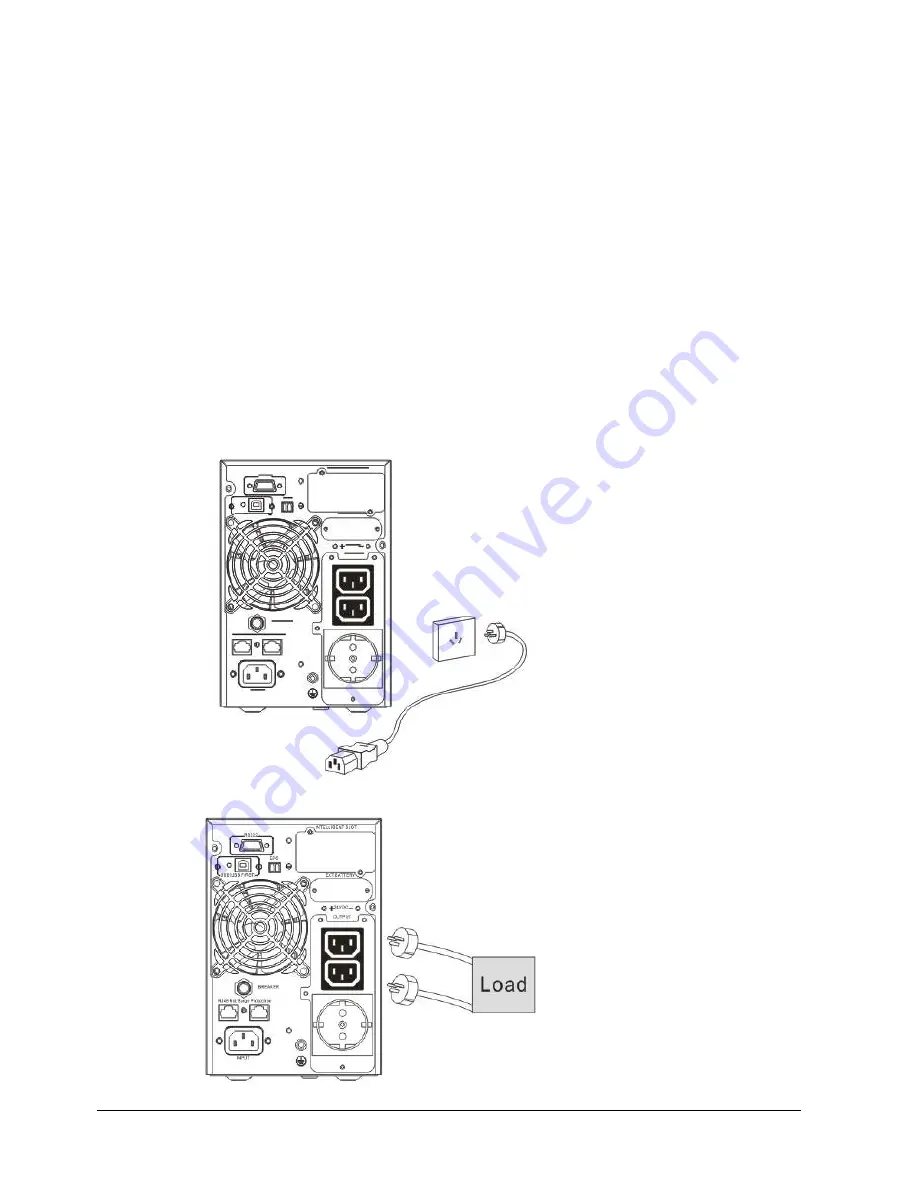
MISSION 1K●2K●3K
SINGLE PHASE
Rev. 02
– 19 March 2015
6
3. INSTALLATION
3.1 Unpacking and inspection
1.
Unpacking the box and check the UPS. If damaged or some parts missing,
don’t start the machine and
inform your supplier.
2.
Check the box content (please consult Box Content Table).
3.
Check if the UPS is that you wanted to purchase. You can verify it on the label on the rear panel of the
UPS.
3.2 Notes
1.
Please place the UPS in a clean, stable environment, avoid the vibration, dust, too humidity, flammable gas
and liquid, corrosive.
2.
The ambient temperature around UPS should keep in a range of 0°C
~
40°C. If UPS works above 40°C, it
is required that the rated value of the largest load decreases 12% while the temperature increases every
5°C
. The highest temperature cannot be more than 50°C when UPS works.
3.
UPS should be placed in a sufficiently ventilated place.
3.3 UPS input connection
Connect the UPS to the mains by input power cable which is equipped with the UPS.
Fig 6 Input Connection
3.4 UPS output connection
Fig 7 Output connection







































