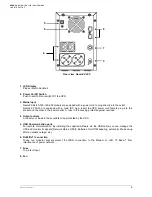NEMO2.0
65 • 80 • 120 • 160 • 200 • 300 • 400
LINE INTERACTIVE
Rev. 02 27 Gennaio 2017
2
1
– SAFETY INSTRUCTIONS
This section includes important information about Safety. Please, read it carefully before installing and
operating the UPS.
When opening the box, if UPS is damaged or dented don’t connect it to electrical network. Please call
your reseller for product’s replacement
Check the electrical rating written on the label on the rear of UPS, for being sure that input voltage rating
is correctly set and in compliance with local Mains rating.
UPS must be connected to an accessible and near plug.
UPS is designed for supplying equipment such as computer, monitor, cash register, telephone system or
similar. To supply any equipment different than above mentioned, please refer to your reseller or to call
Naicon Service assistance for information
Before cleaning the UPS, disconnect it from the Mains. To clean external surface, please use only a dry
cloth.
Don’t use any liquid cleanser, spray or chemical solvent, which may damage the electrical circuits
of the device.
This UPS operates at dangerous volta
ges. Don’t open the device. The UPS doesn’t include circuits or
components accessible or repairable by the user. ONLY authorized personnel may access to the unit.
Connection to a plug without Ground connection may cause electrical shock, and is not in compliance
with Law regulation.
Don’t connect UPS input to its own output.
Don’t connect a multiple plug system or an overvoltage suppression system to the UPS.
In case of emergency, immediately push ON/OFF switch, disconnect the power cable from the wall plug
to correctly shutdown the UPS.
Don’t cover device’s air inlet, avoid direct exposure to direct sunlight or install it close to heating
sources, in order to avoid any overheating of the unit.
This equipment is intended to be used in interior. Avoid installing the UPS in locations where water or
excessive moisture are present.
Do not allow liquids or foreign bodies to penetrate the UPS. Do not place any drinks or any other liquid
container on top or near the unit.
Battery maintenance must be carried out by experienced personnel.
Replace the batteries with the same type.
The voltage of internal battery is set at 12/24Vcc, battery is sealed and contains acid. Do not open or
damage the battery. Released electrolyte is harmful to the skin and to the eyes. It can be toxic, too.
Handling batteries may result in electric shock and short circuit. Observe the following precautions when
working with batteries:
1)
Don’t wear metallic objects
2) Use tools with isolated handles
3) Wear gloves and boots with rubber sole
4) Do not place tools or metal objects on the batteries
5) Disconnect the UPS before battery replacement.
Do not throw the batteries in the fire as they may explode.
This UPS does not have to work either reversed or lying down.
Batteries are already connected.
Make sure that the sum of the leakage currents of the UPS and the loads connected to it does not
exceed 3.5 mA before connecting the equipment.
Be careful when disconnecting the equipment, there may be still residual voltages on the output sockets
due to the battery voltage. Battery cables must be disconnected if you need to access the UPS.
UPS is equipped with sealed lead-acid batteries. They are harmful if throw in the environment, so they
must be disposed of in compliance with the relevant Community directives. To dispose of the UPS, you
must contact the appropriate authorized sites in your area, due to the electronic components and the
plastic material of which the unit is made up.
WARNING
IN COMPLIANCE WITH THIS INSTRUCTIONS, ANY NON AUTHORIZED ASSISTANCE TO THE UPS
LEAD TO CANCELLATION OF THE WARRANTY,