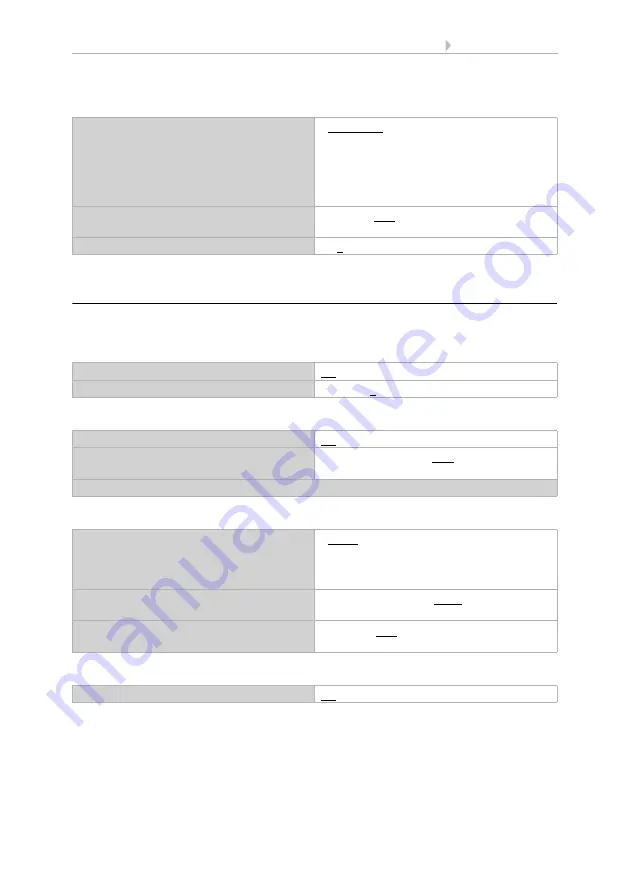
20
Parameter setting
Weather Station P04-KNX-GPS
• Version: 01.04.2020 • Technical changes and errors excepted.
Define the send pattern for the rain switch output and specify the object value for the
event of rain.
6.5.
Temperature measurement value
First of all set whether the temperature sensor malfunction object is to be used and cor-
rect, if necessary, the output of the measurement value by specifying an offset (e.g. in
order to compensate malfunction sources).
Then set the mixed value calculation if desired.
Specify the send pattern for the total measured value.
Select whether the minimum and maximum value should be used.
Switching output sends
• on change
• on change to rain
• on change to no rain
• on change and periodically
• on change to rain and periodically
• on change to no rain and periodically
Send cycle
(if sent periodically)
5 s ... 2 h; 10 s
Object value(s) with rain
0 • 1
Use malfunction object
No • Yes
Offset in 0.1°C
-50… 50; 0
Use external reading
No • Yes
Ext. Reading proportion of the total reading
(if external reading is to be used)
5% • 10% • 15% • ... • 50% • ... • 95% • 100%
All following settings refer to the total measured value
Send pattern
• never
• periodically
• on change
• on change and periodically
on change of
(if sent on change)
0.1°C • 0.2°C • 0.5°C • 1.0°C • 2.0°C • 5.0°C
Send cycle
(if sent periodically)
5 s … 2 h; 10 s
Use minimum and maximum value
No • Yes
Summary of Contents for P04-KNX-GPS
Page 1: ...P04 KNX GPS Weather Station Item number 71230 Installation and Adjustment EN ...
Page 2: ......
Page 25: ......





































