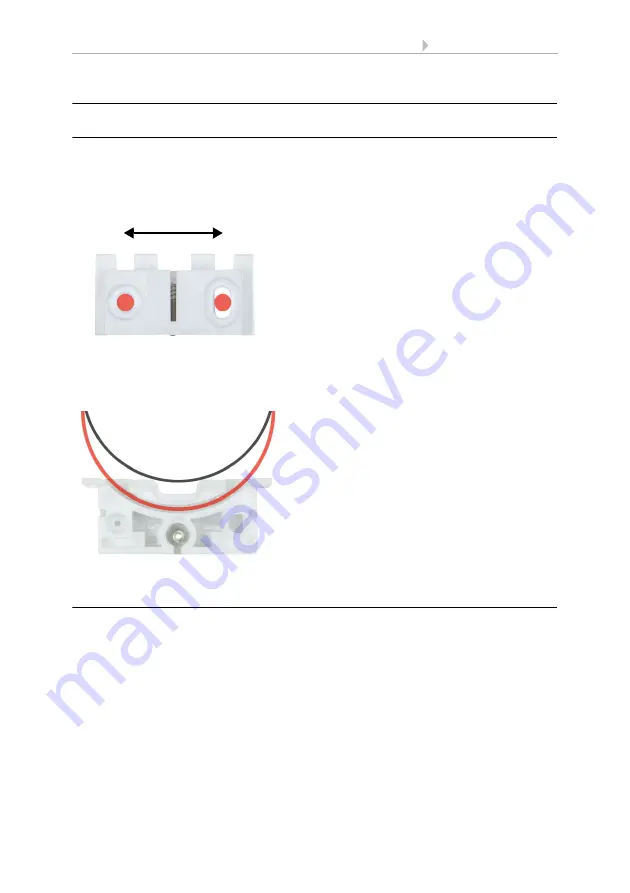
8
Installation and start-up
Weather Station P04-KNX-GPS
• Status: 01.04.2020 • Errors excepted. Subject to technical changes.
2.4. Installing the weather station
2.4.1. Attach mount
First, assemble the mount for wall/pole mounting. Release the screw joint of the mount
with a cross-headed screwdriver.
Wall installation
Pole installation
The device is installed on the pole with the enclosed clamp.
2.4.2. Assembly with Mounting Arm Fix
With the Mounting Arm Fix, the weather station can be flexibly mounted on the wall.
Only use suitable fixing material (screws, dowels) to fix the wall installation plate and
make sure that the subsurface is stable.
Fig. 7 Front view
Use two screws to attach the mount to the
wall. Use the fastening material (dowels,
screws) that is suitable for the base.
Make sure that the arrows are pointing up-
ward.
Hole spacing 30 mm
Fig. 8 Bottom view
Insert the clamp in the mount through the re-
cess. Tighten the clamp on the pole.
Make sure that the arrows are pointing up-
ward.
Pole
Summary of Contents for P04-KNX-GPS
Page 1: ...P04 KNX GPS Weather Station Item number 71230 Installation and Adjustment EN ...
Page 2: ......
Page 25: ......











































