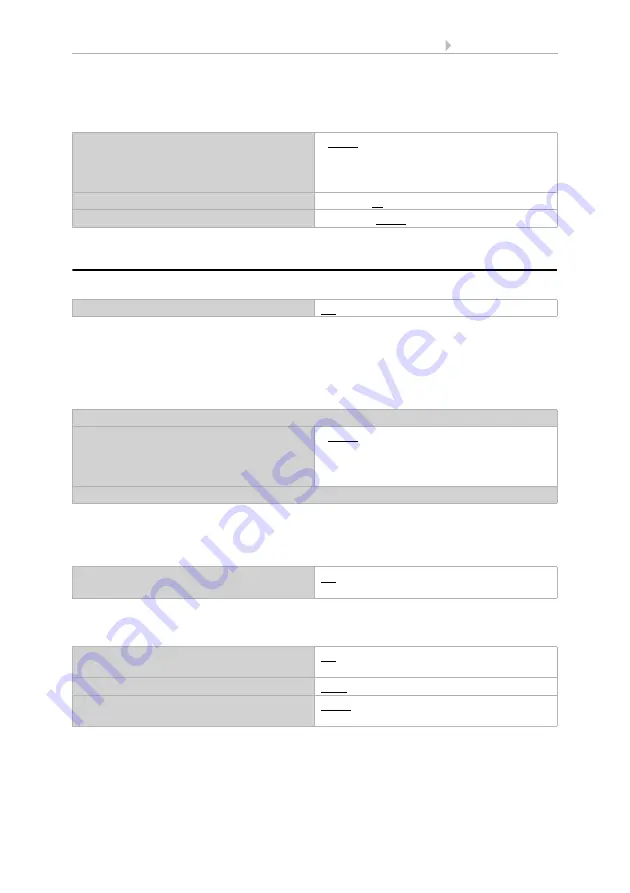
19
Parameter setting
Weather Station P04-KNX-GPS
• Version: 01.04.2020 • Technical changes and errors excepted.
The standard coordinates can be transmitted from the device to the bus and thus be
used in other applications, no matter whether they have been received via GPS or spe-
cified manually.
6.4.
Rain
Activate the rain sensor in order to use objects and switch outputs.
Set, in which cases delay times received are to be kept per object. The parameter is
only taken into consideration if the setting by object is activated further down. Please
note that the setting "After power restoration and programming" should not be used
for the initial start-up, as the factory settings are always used until the first call (setting
via objects is ignored).
Select whether the special rain output is to be used with fixed switching delay. This
switching output has no delay on rain recognition and 5 minutes delay after it is dry
again.
Set the delay times. If the delays are defined using objects, then the times set here are
only valid up to the first call.
Send coordinates
• never
• periodically
• on change
• on change and periodically
on change of
0.5° • 1° • 2° • 5° • 10°
Send cycle
5 s … 2 h; 5 min
Use rain sensor
No •
Yes
Maintain the
delays received via communication objects
• never
• after power restoration
• after power restoration and
programming
Use rain output with fixed
switching delay
No • Yes
Delays can be set via objects
(in seconds)
No • Yes
Delay on rain
none • 1 s … • 2 h
Delay on no rain
(after drying of the sensor)
5 min • 1 h… • 2 h
Summary of Contents for P04-KNX-GPS
Page 1: ...P04 KNX GPS Weather Station Item number 71230 Installation and Adjustment EN ...
Page 2: ......
Page 25: ......





































