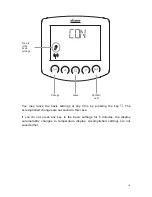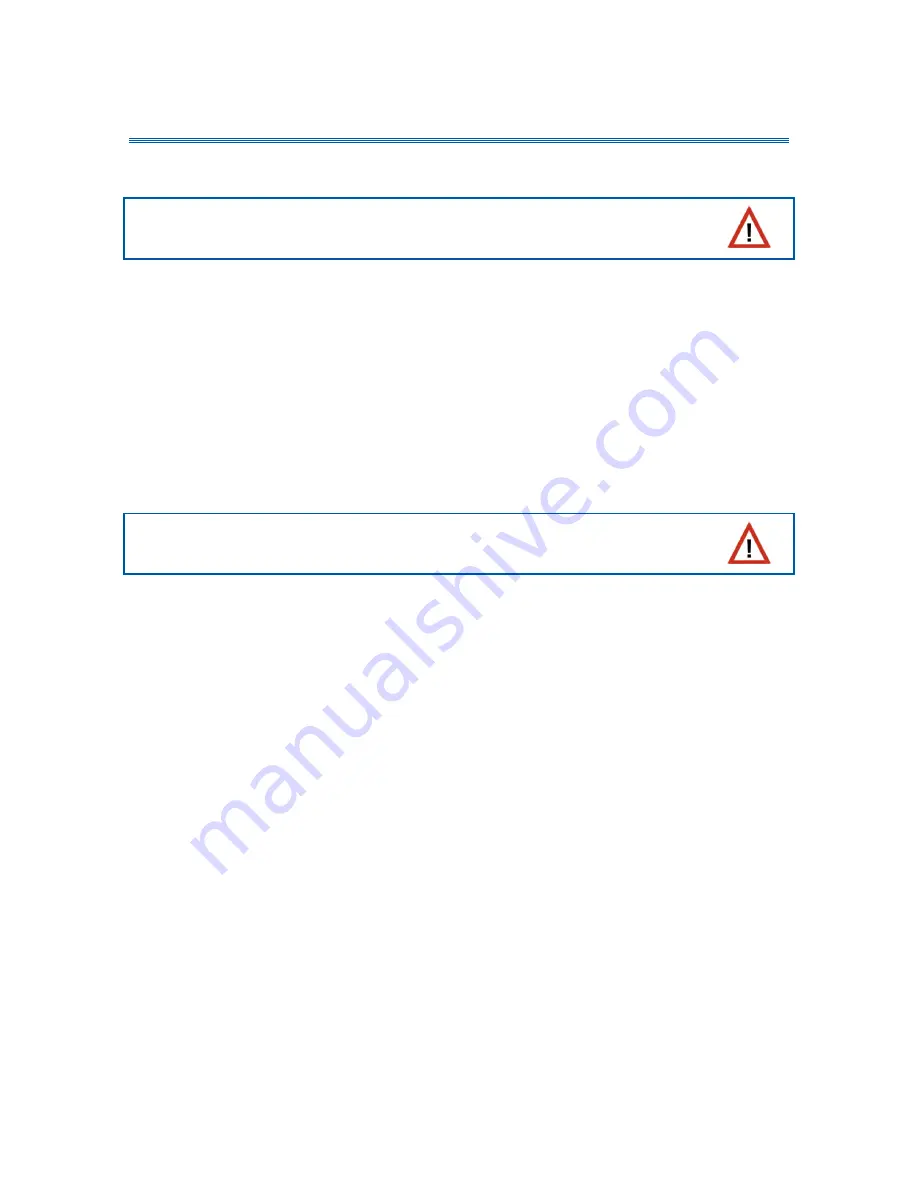
29
Installation and Commissioning
Attention, mains voltage! The legal national regulations must
be complied with.
Installation, inspection, commissioning and troubleshooting of the control system
must only be carried out by a competent electrician. Disconnect all lines to be
assembled, and take safety precautions against accidental switch-on.
The control system is exclusively intended for appropriate use. With each
inappropriate change or non-observance of the instructions for use, any warranty
or guarantee claim will be void.
After unpacking the control, check immediately for any mechanical damages. In
case of transport damage, this must immediately notified to the supplier.
If damaged, the control system must not be put into
operation.
If it must be assumed that safe operation of the control or of the connected drives
is no longer guaranteed, the conservatory control must be put out of operation
and be secured against accidental operation.
The control must only be operated as stationary system, i.e. only in a fitted state
and after completion of all installation and start-up works, and only in the
environment intended for this purpose.
Elsner Elektronik does not assume any liability for changes in standards after
publication of this instruction manual.