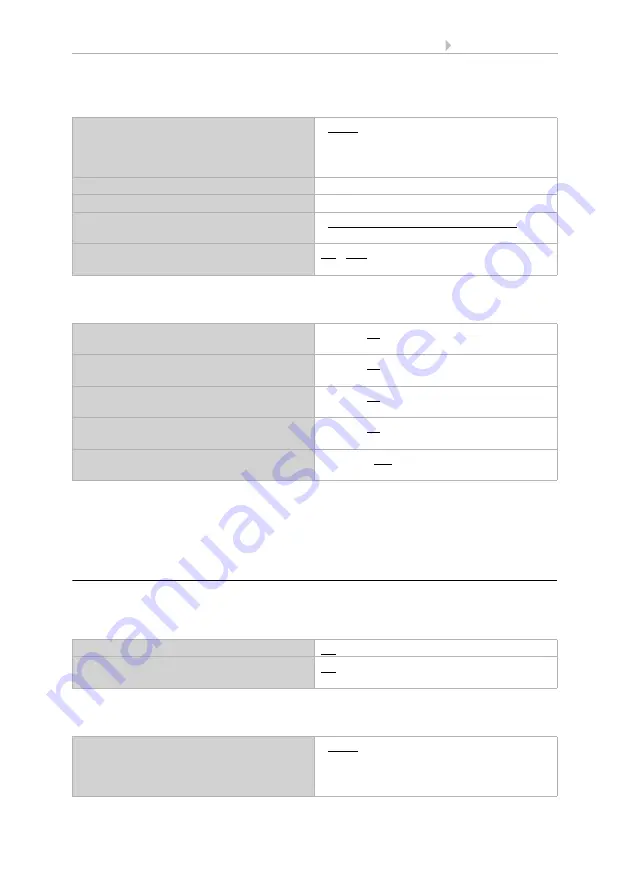
51
Parameter setting
Sensor Vari KNX 3L-TH-D
• Status: 19.10.2016 • Errors excepted. Subject to technical changes.
Specify the
sending pattern
, a
Text
for comfortable and uncomfortable and the ma-
gnitude of the
Object value
.
Define the comfort field by specifying the minimum and maximum values for tempe-
rature and humidity. The specified standard values comply with DIN 1946
Temperature hysteresis: 1°C
Relative humidity hysteresis: 2% RH
Absolute humidity hysteresis: 2 g/kg
6.13. Air pressure measurement
If necessary, activate the air pressure malfunction object. Specify whether the measu-
red value is, in addition, to be outputted as barometric pressure (see below
Information
on air pressure
).
Define the send pattern and, if necessary, activate the minimum and maximum value
(these values are not retained after a reset).
Sending pattern
• never
• periodically
• on change
• on change and periodically
Text for comfortable
[Free text max. 14 chars.]
Text for uncomfortable
[Free text max. 14 chars.]
Object value is at
• comfortable = 1 | uncomfortable = 0
• comfortable = 0 | uncomfortable = 1
Send cycle
(if sent periodically)
5 s • 10 s • 30 s… • 2 h
Maximum temperature in °C
(Standard 26°C)
25 ... 40; 26
Minimum temperature in °C
(Standard 20°C)
10 ... 21; 20
Maximum relative humidity in %
(
Standard 65%)
52 ... 90; 65
Minimum relative humidity in %
(Standard 30%)
10 ... 43; 30
Maximum absolute humidity in 0.1 g/kg
(Standard 115 g/kg)
50 ... 200; 115
Use malfunction object
No • Yes
Measured value additionally
output as barometric pressure
No • Yes
Send pattern measurement
• never
• periodically
• on change
• on change and periodically
Summary of Contents for Vari KNX 3L-TH-D
Page 5: ...4 Clarification of signs ...
















































