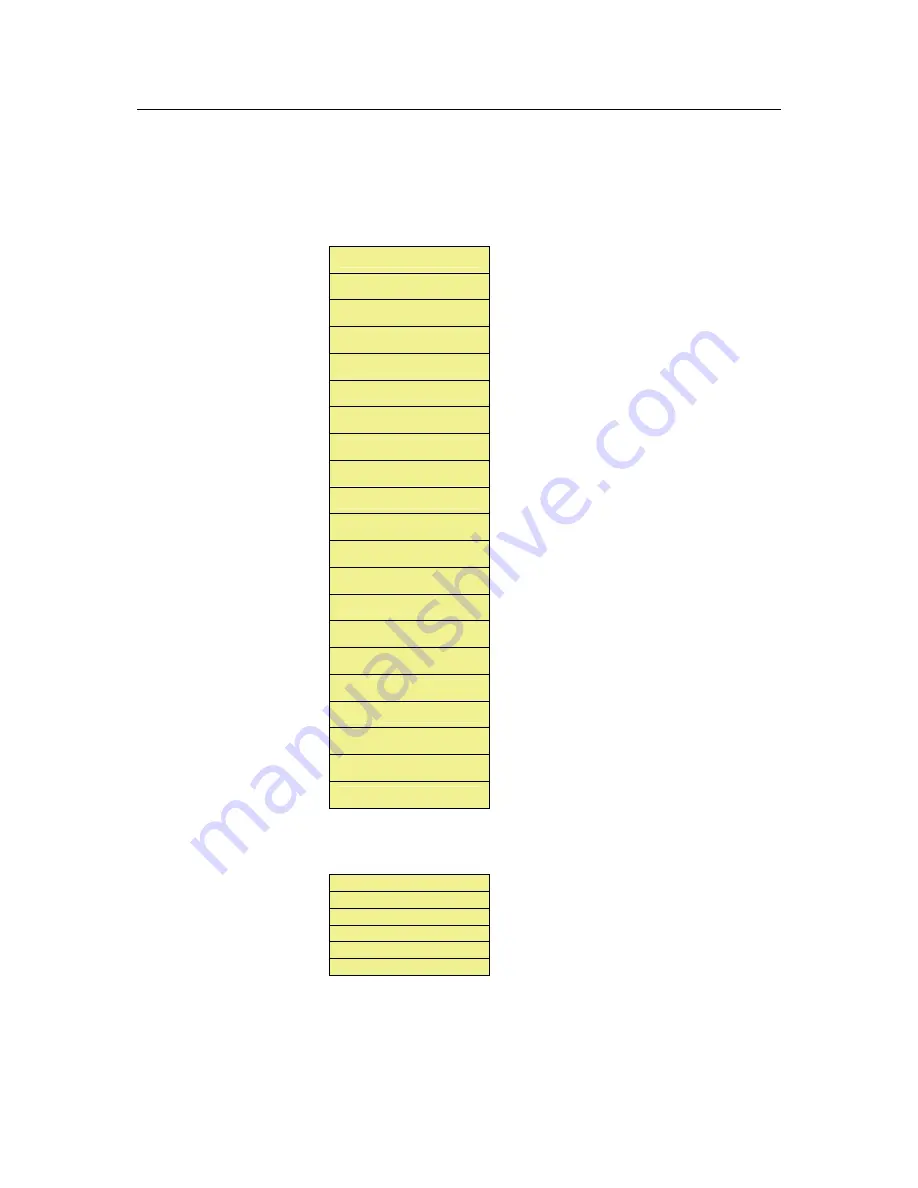
Model 2000 Flow Computer Instruction Manual
2.0
GENERAL
DESCRIPTION
Model 2000 issue 21
Page No
8
2.2.5.
MAIN MENU FUNCTIONS
The main operating Menu of the Model 2000 can be accessed in a number of ways depending upon the current operational
state of the Model 2000 and the current display page. These methods are either to select Menu using the function keys, or to
select Main Menu from the current menu list or if the unit has just been switched on and is displaying the start up page, the
Main menu will be on the display.
The items available in the Main menu item list are as follows:-
Totals
Line Conditions
∗
Coriolis Meter
∗
Grab Sampler
∗
Chromatograph
∗
Station Controller
∗
PID Controller
∗
Liquid Data
∗
Gas Data
Settings
Preset Data
Edit
∗
Output set-up
Alarms
Events
Display
System
Calibration
Board Info
∗
Information
General Info
Items marked
∗
will only be shown in the Main Menu if they are selected to operate.
Depending upon the type of machine set-up or connected to, when some of the above items are selected the user will be
prompted with a sub-menu to select from the following:-
Station
General
Chromatograph
Stream 1
Stream 2
Stream 3
This menu would be limited to Station, General, Chromatograph, Stream 1 and 2 if the unit was only a two stream device,
and to General, Chromatograph and Stream 1 if the unit was a single stream device.
Summary of Contents for 2000
Page 3: ...Model 2000 issue 21 Page No 3 ...
Page 107: ......
Page 108: ......
Page 109: ......
Page 110: ......
Page 111: ......
Page 112: ......
Page 113: ......
Page 114: ......
Page 115: ......
Page 116: ......
Page 117: ......
Page 118: ......
Page 119: ......
Page 120: ......
Page 121: ......
Page 122: ......
Page 123: ......
Page 124: ......
Page 125: ......
Page 126: ......
Page 127: ......
Page 128: ......
Page 129: ......
Page 130: ......
Page 131: ......
Page 132: ......
Page 133: ......
Page 134: ......
Page 135: ......
Page 136: ......
















































